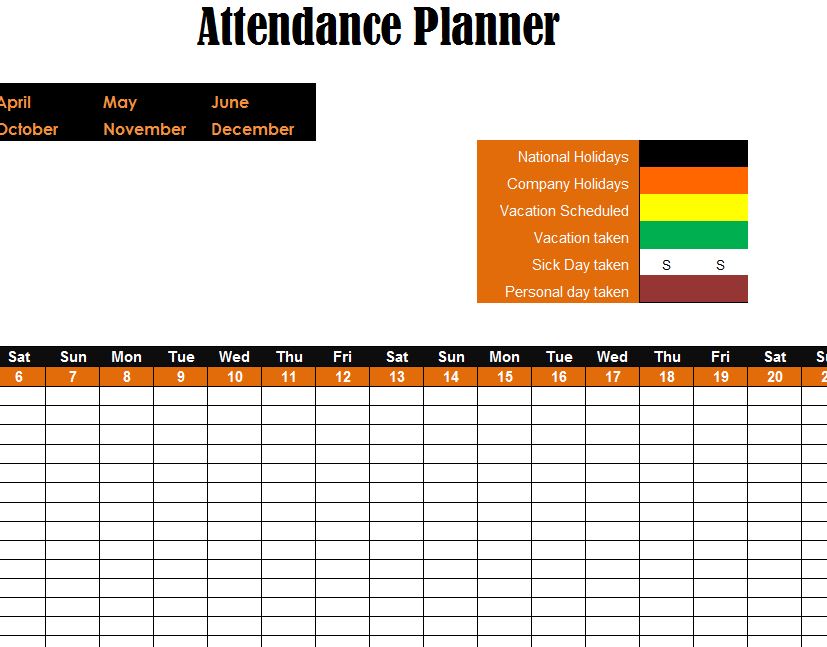
If you’re an employer that needs an efficient way to track employee attendance, then the Attendance Planner is the tool for you. You can use this free template to organize all your employee information on one page. You can also continue to use this template year after year, making it the perfect companion to any business owner, manager, or supervisor. With a helpful legend that lists the reason why employees have missed work and the easily adjustable style of the template, this document will make your job so much easier. Read the list of instructions below to learn how to use this attendance template.
Using the Attendance Planner
To download the template file directly to your computer, just follow the link provided for you at the bottom of this page.
Take a look at the top of the screen. Here, you will find a list of each month and the year you want to use. Start by selecting the current year then click on the current month, the template will navigate you to the correct tab.
Another item you want to pay attention to with this template is the legend key. The Attendance Planner illustrates what different colors mean within the table. For example, if you have an employee that has a scheduled vacation, you would use the “Fill Color” tool to highlight those days in yellow. This way, you know the reason why that employee was absent.
You can also change the legend to a system that works for your business. Just click the cells within the legend that you want to change and highlight them with a different color.
You will then enter each employee’s name in the first column. If you have a pre-existing assignment system of employee IDs, you can use that instead.
Every day of the month is given in the top row of the document. You can just enter any absences into these cells under the corresponding day.
The Attendance Planner is the best tool to help business owners organize the workplace.
Download: Attendance Planner
Related Templates:
- Attendance Planner
- Employee Vacation Planner
- Employee Attendance Tracker
- Track Employee Attendance Excel Template
- Employee Attendance Record
View this offer while you wait!
