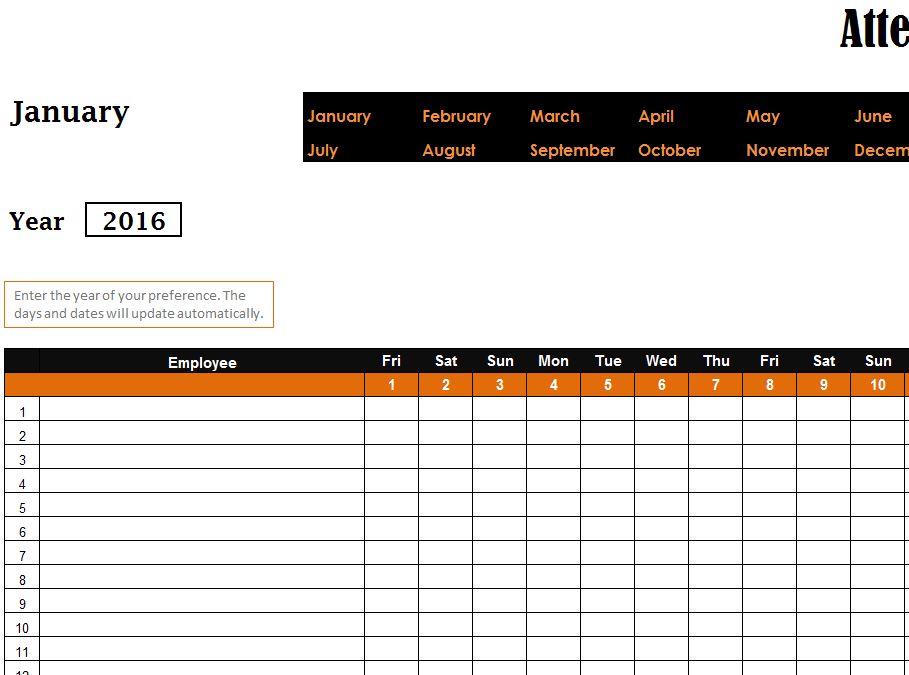
Tracking the work hours of your employees is tiring and, for the most part, time-consuming. If you need a better way to track the sick, vacation, and personal time of your staff, then the Attendance Planner is definitely the way to go. With its convenient navigational bars to transitions form the various months and a legend to tell you the meaning of each symbol, you can easily track every employee in your team and be able to keep up with shift switches and days off with ease. Don’t waste valuable time tracking this information, download this free template sheet today.
Using the Attendance Planner
Once you have the Attendance Planner open and ready to edit, you will start with the legend. You have your own business so you will want to choose a system that matches the one you already have in place and colors that make sense to you.
You can see that the example legend comes stocked with some pretty common examples of time-off (holidays, sick time, vacation, etc.)
When you’re happy with your legend, go to the current month by clicking on the navigational button at the top of the page. This will take you to the correct month.
In the first column of the main table, just enter the names of all the employees you want to track and when they are off for the day, for whatever reason, you will highlight that day with the special color from the legend to indicate why they missed that day.
When you complete a month, click the “File” tab at the top of the page and select “Print” from the drop-down menu. You would then just click on the following month to begin the process over again.
The Attendance Planner is the best tool to track your employee’s time-off, letting you get back to the important work and on with your day.
Download: Attendance Planner
Related Templates:
- Attendance Planner
- Employee Attendance Tracker
- 2019 Employee Attendance Tracking Calendar
- Track Employee Attendance Excel Template
- 2012 Employee Attendance Tracker
View this offer while you wait!
