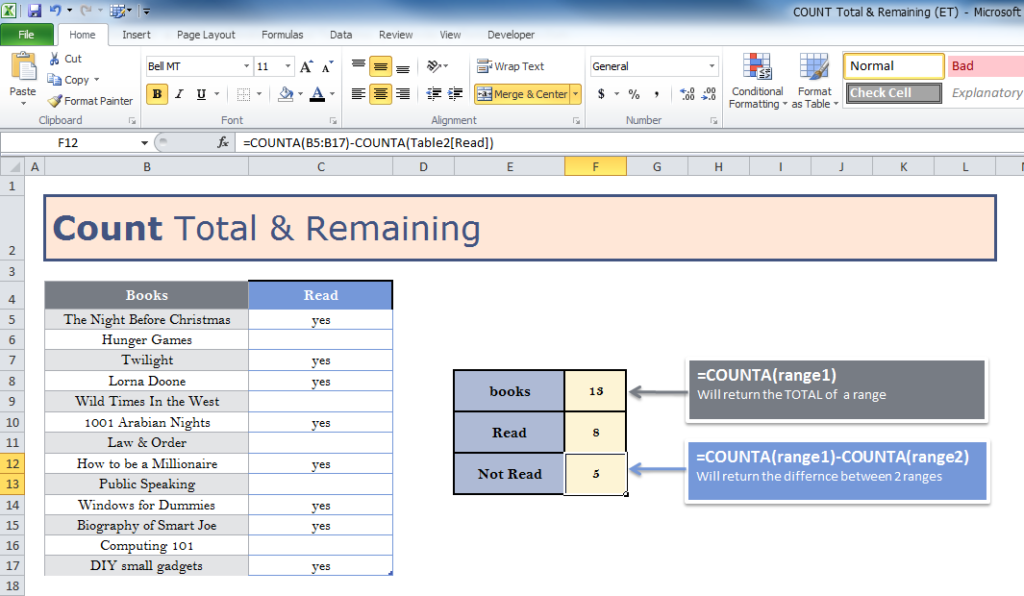
Keeping track of your totals can be a difficult task to perform. Luckily, one simple formula can do that and provide you with the remaining amount from your data list quickly and easily. The free COUNT Total and Remaining Template is a great tool that can teach you how to use the COUNT function to find the total and remaining amounts of your data instantly. We understand the frustration of trying to track this information on your own and know that this formula is a much better way to go. Just download the free template to your computer and follow along with the guide provided below.
How to Use the COUNT Total and Remaining Template
You will need to actually download the template to follow along. Just click the link we have given you at the bottom of the page to get started.
Now, you will find a simplified version of how this function can be used to calculate totals and the remaining amount. You will see a list of cars and a simple “Yes” response to verify if that model of car is in stock.
Imagine you own a car dealership and need to check if a certain car is in stock for a customer and need to know how many of a certain model is left.
To the right of the data table, there is another table that uses the COUNT function to get that information. To get the total, enter the following function.
=COUNTA($B$5:$B$23)
You see that the designated range in the function references column B, from B5-B23. To get the number of cars that are in stock, you would use the following form of the COUNT formula.
=COUNTA(Table2[In Stock])
You can see that this function uses the “In Stock” column to give you the right calculation.
Download: COUNT Total & Remaining (ET)
Related Templates:
- COUNT Between Dates Template
- COUNT Between Numbers Template
- COUNT Matches Template
- Running Total Template
- 3D SUM Function in Excel
View this offer while you wait!
