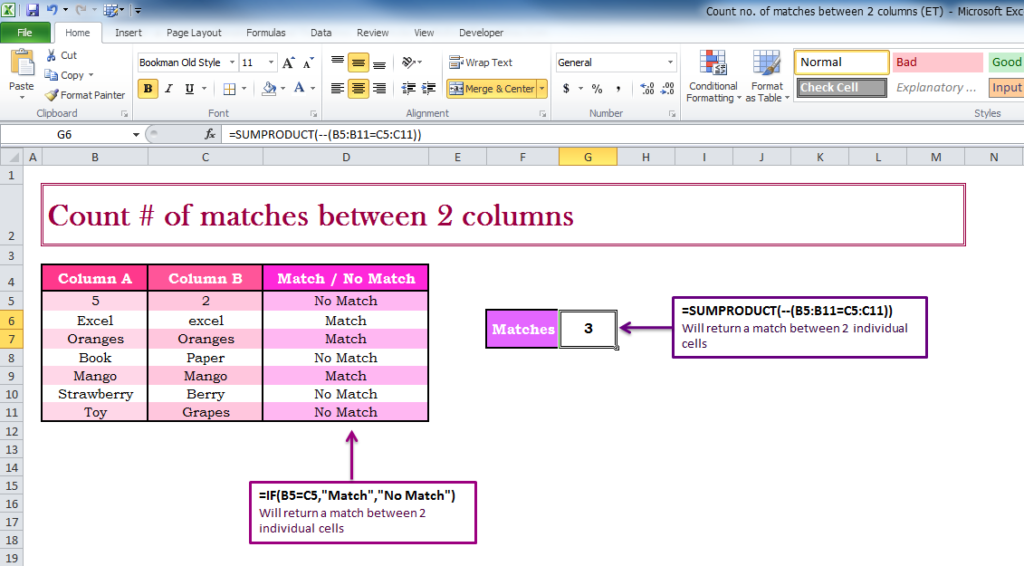
To find the number of matches in a large set of data is time-consuming and often boring. You need a way to quickly sort through all this information to get exactly what you need. The COUNT Matches Template is just the Excel formula you need to get those calculations. You don’t have to take a semester of classes to learn how to use the formula either. This free document was designed to teach you how to use the function quickly and easily and apply it to whatever you need. Just download the free template and follow along with the guide given below.
How to Use the COUNT Matches Template
The first step on your journey to learning how to use the COUNT function to find matches is downloading the template file. Just click the link below to get started.
Now, the template file contains 3 columns and a small separate table that uses the formula you are about to learn. The first two columns in the first table are your data set in which the formula will reference. You will just have to create a similar set-up when you make your own template in the future.
Now it’s time to apply the formula to the information that has already been given. Take a look at the formula used to find the number of matches within the document.
=SUMPRODUCT(–(B5:B11=C5:C11))
The function above only requires two pieces of information to use. You would simply enter the ranges of both columns containing the information (in this case B5-B11 to C5-C11). You would just enter your own ranges into space within the formula you see where these values appear, keeping everything else exactly the same.
You can see how replacing the ranges from the above formula with your own information can quickly give you the results you’ve been looking for.
Download: Count no. of matches between 2 columns (ET)
Related Templates:
- COUNT Between Dates Template
- COUNT Between Numbers Template
- COUNT Total and Remaining Template
- Running Total Template
- Count Cells in Excel Formula
View this offer while you wait!
