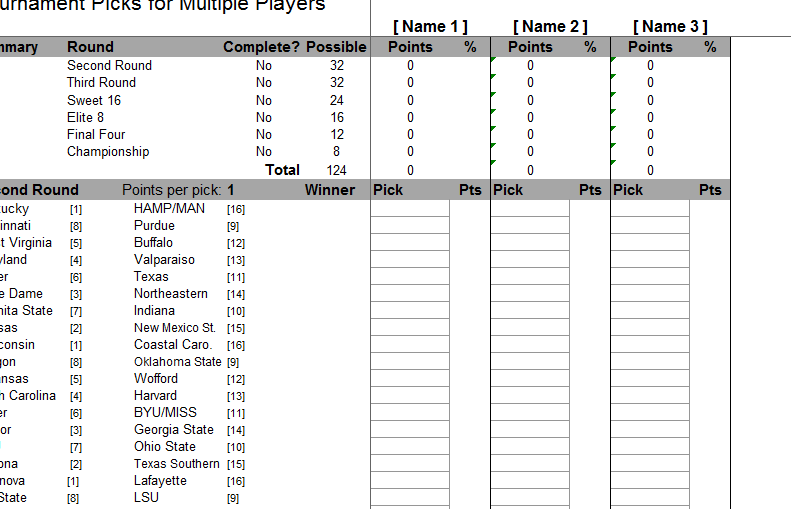
If you’re looking to get in on a quality bracket this year to track the top 64 NCAA teams then the March Madness Bracket is the best in the business. The free template offers the same classic style you know with a few added features thrown in to make your life easier. Join both the digital and new age of basketball by downloading this simple template to enter, store, and update your teams until only two are left standing.
March Madness Bracket Guide
Start by clicking the link at the bottom of the page to download this free template.
Now, enter the dates of every round at the top of the screen in the “Bracket” tab, just as the example template illustrates above.
Now you can go through and enter each team according to their seed number. You can find a list of current seed lists anywhere online. This will decide who plays against whom first. You can use this information to research the statistics of each team to predict the outcome of the game.
After you have entered the team, you will list their overall score in the small box to the right of the team name. There is a space for scores after each game for the winning team.
Remember to keep the document up-to-date as you make your way to the final round.
The “Pool” tab is a helpful space to help you organize all your pool information if you want to have a tournament between you and your friends to face off your favorite picks. Simply follow the instructions provided to set up your pool.
With all your information entered and ready for the game, the only thing you need to worry about is updating the information once one of the teams gets eliminated from the tournament.
Why You Should Use the March Madness Bracket
- Provides a tab for your bracket and a pool
- Easy to update and customize
- Simple structure allows for intuitive start
Download: March Madness Bracket
Related Templates:
- NCAA Tournament Bracket Template
- NCAA Bracket Sheet
- March Madness Results Sheet
- Simple NCAA Bracket Template
- NCAA Double Elimination Bracket
View this offer while you wait!
