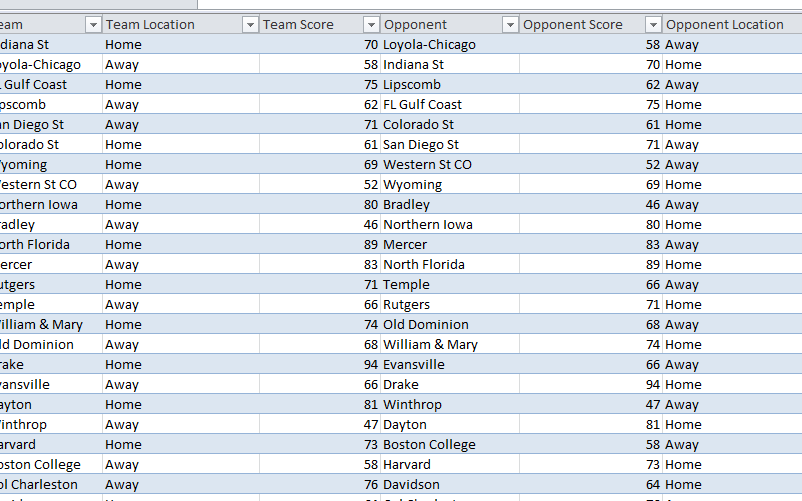
The March Madness Results Sheet is a great tool for organizing your NCAA teams this year starting in March. With an easy to use drop-down menu to navigate through your options, you can quickly build your own results sheet filled with your tops picks and continue to update their victories as they move through the ranks. Start your journey to the final round by downloading this free template and defeating your friend’s teams in personal tournaments.
March Madness Results Sheet Manual
Click the link provided at the bottom of this page to download the free template.
The first thing you’ll need to do is enter the name of your teams in the first column. You can enter all 64 or just the ones you want to follow over the course of the season.
Next, enter the team’s location. Note, there is a drop-down menu allowing you to select either “home” or “Away”
Once your first round starts, you will enter the next few columns. The first of which is column D (the score). You can also enter your team’s opponent and their score after the first game as well.
The “Team Result” section is where you will enter if your initial team won or loss. This will make updating your information much easier and faster at a glance.
Finally, you will enter your team’s and their opponent’s differentials in the last two columns of the template.
Now you can use this information and apply it to a standard bracket to predict the outcome of the next game. Taking the data you apply to this sheet, you can understand a team’s current odds of winning their game and the tournament as a whole.
Top Reasons to Use the March Madness Results Sheet
- Includes extra features to help make tournament decisions
- Everything you need is on one page
- Convenient category drop-down menus included
Download: March Madness Results Sheet
Related Templates:
- March Madness Bracket
- NCAA Tournament Bracket Template
- NCAA Bracket Sheet
- Simple NCAA Bracket Template
- NCAA Double Elimination Bracket
View this offer while you wait!
