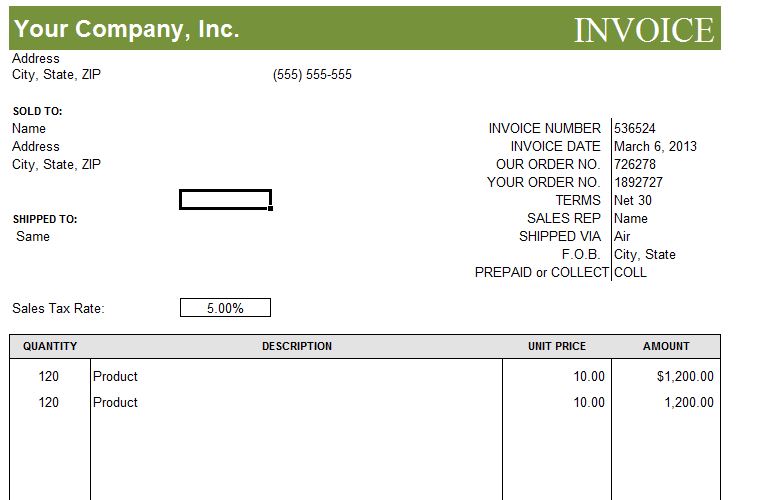
How is one supposed to keep the cash flow coming in while also enduring the grueling process of creating and filling out invoice sheets? The days of wasting valuable time during the invoice-creation process will be long gone thanks to the commercial invoice template.
While the invoice template employs basic functions and methods, they will surely be just as, if not more effective as any sheet or method you may have used in the past.
Just part of the many benefits that come with the template is that it’s instantly downloadable and completely complimentary.
Making Sheets with the Commercial Invoice Template
Once the template has been successfully downloaded, the first step will be to input the basic information normally associated with an invoice. This information includes: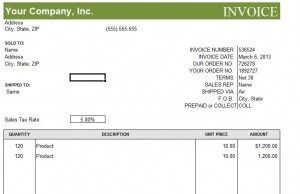
- Company Name
- Company Address
- Company Phone Number
- Invoice Number
- Invoice Date
- Order Numbers
- Sales Rep.
- Shipping Method
- Payment Method
- Sold To Name and Address
- Shipped To Address
There is also a spot at the top of the worksheet reserved for the sales tax rate. Inputting the correct tax rate is very important for two reasons: Tax rates can vary greatly by geography and the template also acts as a calculator. The sales tax will be calculated and automatically added to the final total, so it’s of the utmost importance to input the proper percentage.
The body of the invoice has four columns: Quantity, Description, Unit Price, and Amount. The quantity will show the number of products ordered, the description will show a synopsis for the product, the unit price will detail how much each product costs and the amount will reveal how much all of the goods will cost together.
The sales tax will be added to the subtotal and be displayed in the “Pay This Amount” area. This is the final amount, all charges included, the customer will be expected to pay. The bottom of the worksheet has an area reserved for customer inquiries. Here, you will place the contact information for the person who will handle customer service issues. The final spot is reserved for information for those who will be paying with a check.
The final section, along with any of the other sections and areas, can easily be deleted, removed, altered or customized based on your needs.
Download: Commercial Invoice Template
Related Templates:
- Excel Invoice Template
- Proforma Invoice Template
- Free Invoice Template
- Product Price List
- Consultant Invoice Sheet
View this offer while you wait!
