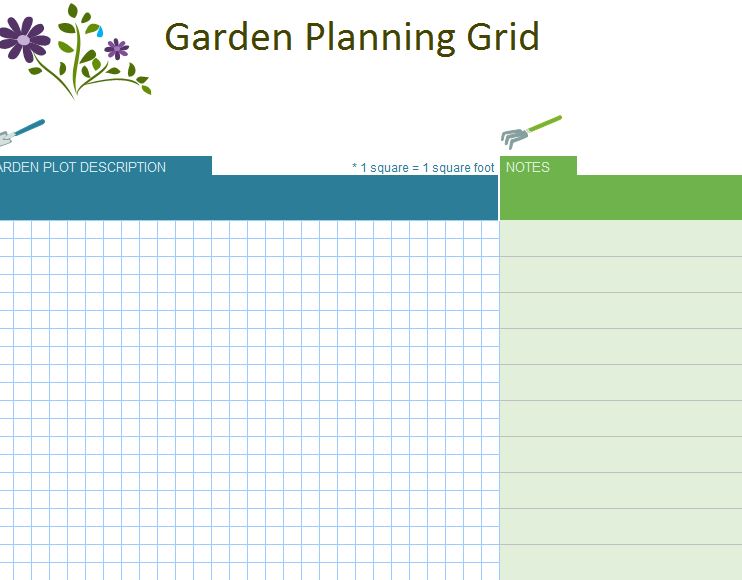
It is that time of year again to get your garden looking perfect. With the garden planner workbook and calculator it is fun and easy to stay organized by keeping track of your plants, projects, layout and budget all in one place. Staying organized will keep your garden looking beautiful and producing to its maximum ability. Now lost markers won’t leave you wondering what you planted where until it is too late!
The Plant Inventory sheet lets you identify what plants you have or purchased, types, colors, sizes, locations, feeding schedule, and notes. The seed starting log helps you keep up with seedlings by types, germination times and feeding schedule.
The task list helps you organize projects, planting and transplant dates with percent complete section, notes and a calendar. The garden planning grid will allow you to identify where plants are located well as try different layouts and locations until your garden is just right.
Plus there is much more and everything is color coded for easy reference. Download your free template right here. It is easy to use and fully customizable in Excel. You are just a few steps away from having your perfect garden in order. Once your garden planner is set up, print out a copy to travel around your garden to take notes, changes, and see everything at a glance.
Tips for Using the Garden Planner Template
- Download the Microsoft garden planner Excel template and open in Excel. Save the file under a new name (.xls). This will leave your template intact for another garden or next year’s new projects. For larger gardens, or wrap around gardens, you might want to use two or more and name them according to the yard location such as WestLawn.xsl.
- Fill in all information and notes you have on current plants in your garden, including location on the garden planning grid to keep you organized and to make adding plants easier.
- Add all new plants as you get them, including where you got them and if they’re annual, perennial, or biannual so you can quickly look next year at what will need updated.
- Print out your garden planner to take with you, add notes, track projects and budgets, and for quick reference on feeding schedules.
- Update often so you stay organized and get the most out of your garden this year and years to come!
Download: Garden Planner
Related Templates:
- Plant Inventory List
- Lawn and Garden Budget
- Vegetable Planting Schedule
- Weekly Time Planner
- Daily Planner
View this offer while you wait!
