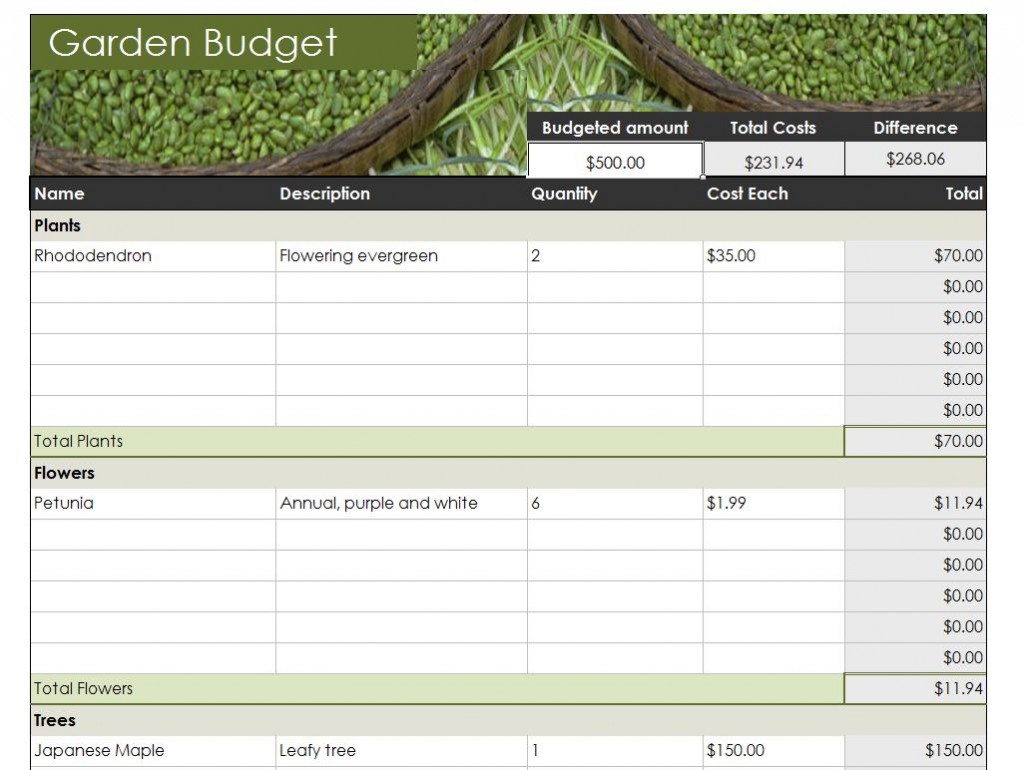
Planning for a landscaping project can be very complicated as there are many details to be considered in the process. Downloading this Lawn and Garden Budget template will help to simplify the planning process and improve your ability to track the spending of your landscaping project as you progress.
Lawn and Garden – Making a Budget
The first step in creating any budget is to determine the total spending that will be allowed for the project. Once you have made this critical decision, then you may move forward within the allotted boundaries. Your next step will be to download the easy-to-use Lawn and Garden Budget template available for free on this page. Downloading this template will not only help you to stay organized, but will also give you a sense of professionalism, whether this is a part of your business or a hobby for your home.
How to Use the Lawn and Garden Budget Template
- Plan your Lawn and Garden Budget with this downloadable template that is completely customizable.
- At the top of the template there are three categories labeled for calculating costs, including: Budget, Total Costs, and Difference. Your first input should be for the total amount of your Lawn and Garden Budget, which you will enter under the field labeled “Budget”. As you add items to your list these amounts will adjust according to how much you have allotted for your total budget and the spending you have currently planned.
- There are sections designated for plants, flowers, trees and more. You may change the names of the preset categories and titles by simply clicking your mouse and typing in the new title.
Tips for Using Your Lawn and Garden Budget Template
Going through each line item you may enter the name of the item, a brief description, the quantity you will be purchasing and the individual price. At the end of each line, the Total column will automatically generate based upon the cost per item and quantity of each item you choose. You may easily make adjustments to your budget as prices change or you determine to purchase a different quantity.
As your item list grows you will see that a sum of all goods will automatically generate in the “Total Cost” field at the top of the page next to the “Budget” field. In addition to this you are provided a remaining budget amount in the field labeled “Difference”. In this way you can track your allowed spending with planned costs and remaining funds to keep you on track and economically efficient.
Download: Lawn and Garden Budget
Related Templates:
- Training Budget Spreadsheet
- Landscaping Budget Template
- Project Budgeting Template
- Monthly Budget Planning Excel Template
- December Holiday Budget
View this offer while you wait!
