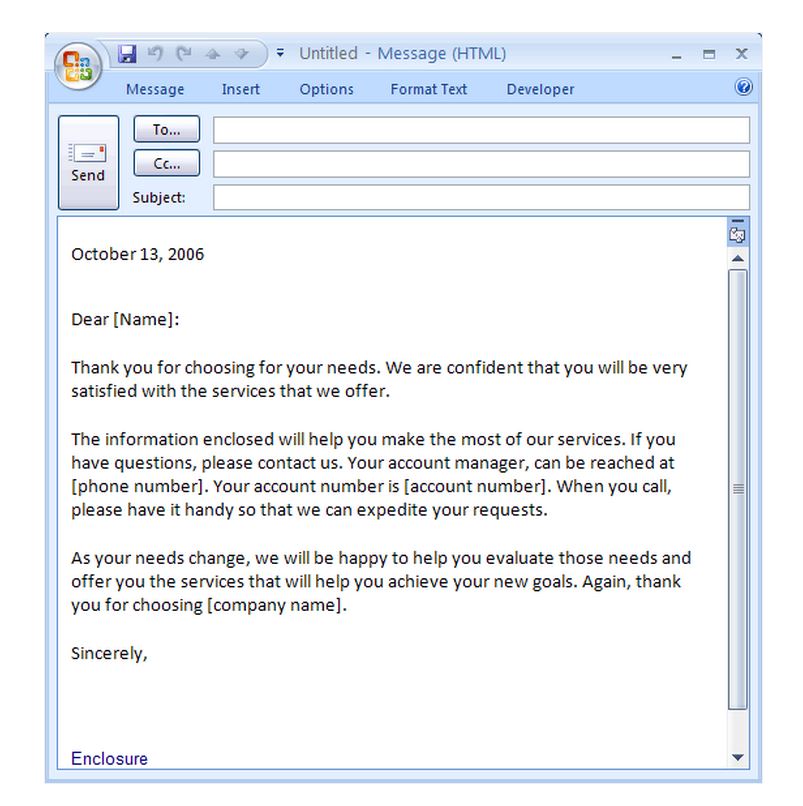
Sealing the deal for new business is exciting. It is important not to neglect following up with a new client, though, because this helps to ensure a satisfied patron, which could mean continued business even after that transaction. Emailing provides a simple, effective way to maintain a consistent customer relationship management practice, which is made easy using this introduction email template. This customizable template is compatible with Microsoft Outlook 2007 and later versions. Download it for free here!
How to Use the Introduction Email Template
- Save the file to the computer’s hard drive, ideally in a folder already created for email templates, and do so under the name Introduction Email Template or another more memorable name. If using Outlook 2003 or earlier versions, then open the document using Microsoft Word and save it as a compatible Outlook template.
- To open the introduction email template once it has been downloaded and saved, click in the upper left hand corner of the Outlook window. Go to File and select New/Choose Form. Find the document that was saved to the computer as an Outlook Template. Click Open.
- Edit or delete the date entirely. If applicable, write the main phone line into the phone number field, and the business into the company name field. The enclosure is a good place to copy and paste the generic signature, but it can also be left blank.
Tips for Using the Introduction Email Template
- Tailor the beginning of the message specifically for the recipient’s purchase or service where it reads “Thank you for choosing…” Make sure this reflects what is written in the subject line as well. Doing so will help the customer to better remember what this message for.
- Use the the Insert menu to add files to the body of the email. This is not necessarily attaching a document. Instead, it embeds the contents of the images, PDFs and other similar files within the message. Go to File/Save As to create a new template if this email will be used repeatedly for a particular business campaign.
- Include the message “The information enclosed…” only if attachments accompany the message. Do the same for the account number field. Also, be sure to specify the name of the account manager, or whomever else is responsible for following up on this transaction.
Download: Introduction Email Template
Related Templates:
- Email Business Card Template
- Outlook Email Template
- Rejection Email Template
- How to Put a Password on your Excel Document
- Press Release Template
X
Your free template will download in 5 seconds.
View this offer while you wait!
View this offer while you wait!
