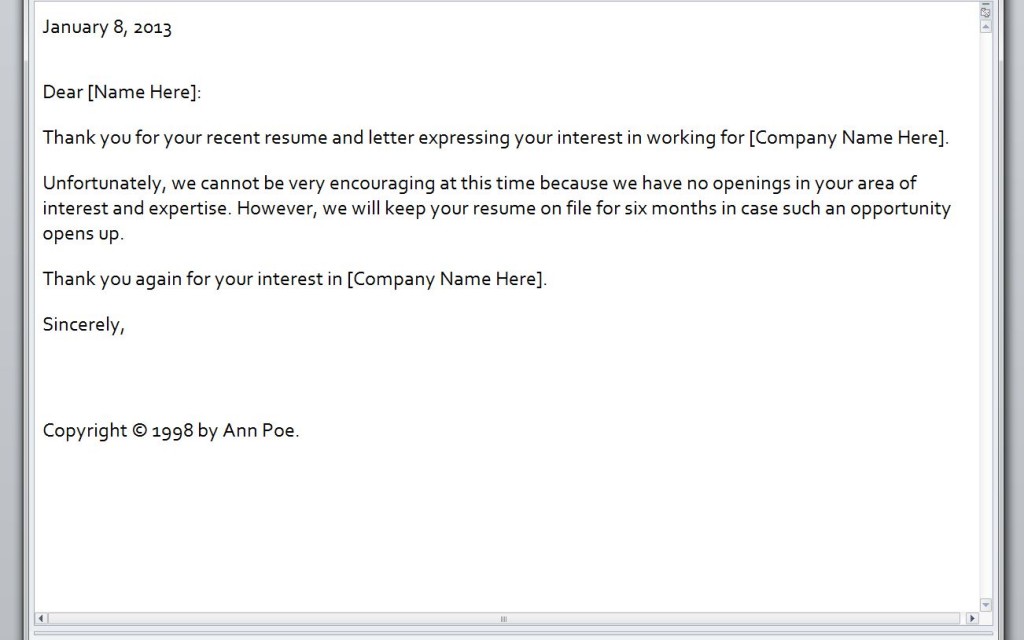
It is hard to write a rejection letter to someone who was not accepted. The Rejection Email Template can help you get started in finding the right words to softly let the applicant down. Here is a quick guide showing you how to use the template and a couple tips to adding further information to the recipient.
How to Use the Rejection Email Template
Download the file that is available here and open it up. Microsoft Outlook 2007 or software that can handle its file type will present the documents contents to you. You can begin editing by replacing the text on the first line with the current date and [Name Here] with the name of the individual that is to receive this e-mail message.
In the first sentence, you can replace [Company Name Here] with the name of the company that is doing the rejecting. You may want to update the information in the second paragraph to reflect the procedures of your company. Towards the bottom of the template is a place to again replace the [Company Name Here] with the same company you replaced it with last time and a place to put your name at the bottom. Once you have finished this editing, you are ready to send out the e-mail after you put an e-mail address into the To field and a short subject explaining the reason for the e-mail.
Tips for Using the Rejection Email Template
Being as polite as possible, you could add information about why the applicant was not chosen to the Rejection Email Template so they know what to work on in the future. This can be treading on delicate ground if someone takes your opinion to heart though. Some people do not take criticism well. You could also let the applicant know about other positions that may be available that they could look into obtaining. After you have made any last minute changes, you can send the e-mail out to give them the bad news.
This Rejection Email Template should help you find the words to reject an applicant. Try not to be too harsh and keep a polite and neutral tone. Use this template the next time you are sending out rejection letters to save you time and help you look professional.
Download: Rejection Email Template
Related Templates:
- Outlook Email Template
- Business Letter Format Template
- Business Email Template
- Email Newsletter Template
- Email Message Template
View this offer while you wait!
