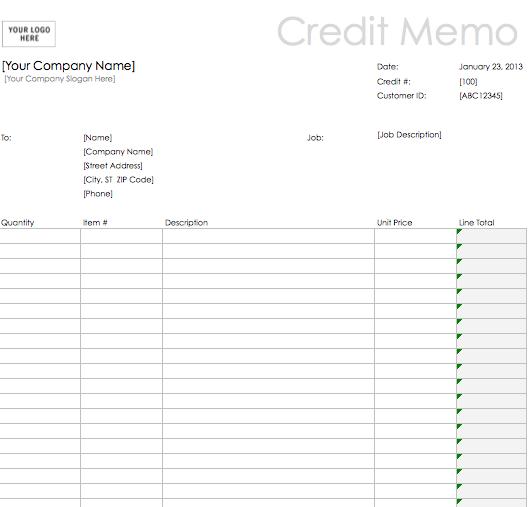
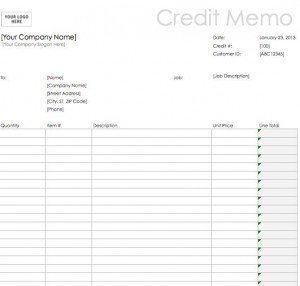 Keeping up with expenses is difficult. Invoices can get lost at times. A business needs to be able to keep track of all the money that is owed to it. This is important to make sure all the clients are paying their bills and to keep the business making money. Using an Excel credit memo template will help a business stay organized and eliminate most questions about bill invoices.
Keeping up with expenses is difficult. Invoices can get lost at times. A business needs to be able to keep track of all the money that is owed to it. This is important to make sure all the clients are paying their bills and to keep the business making money. Using an Excel credit memo template will help a business stay organized and eliminate most questions about bill invoices.
The Excel invoice is easy for a company to guy. The company name and contact information is on the top of the memo. There is also the date and customer information such as the customer id number. There is also a place to put the contact information for the customer including their address. On the memo there is a place to put the quantity of each item that was ordered. There is also a space to list the item number if it was ordered out of a catalog.
A description of the item is written in as well as the price per unit. A total price is added at the end of the row. There is space at the bottom of the member where the company is able to add sales tax and shipping charges if the item had to be shipped. The Excel memo template will calculate the total at the bottom to make sure everything is added up correctly.
This memo allows the business to see exactly what they are charging for and the client will know what they are being billed for. This can eliminate some questions that most people have about invoices. Since this document is in Excel it is easy to save and to print out. This makes it easy to keep records and to make sure clients are paying their bills. Excel makes it easy to keep track of all the money that is owed.
Download: Excel-credit-memo-example-template
Related Templates:
- PayPal Invoicing Template
- Excel Invoice Template
- Utilities & Services Contact Memo
- Excel Purchase Order Template
- Free Invoice Template
View this offer while you wait!
