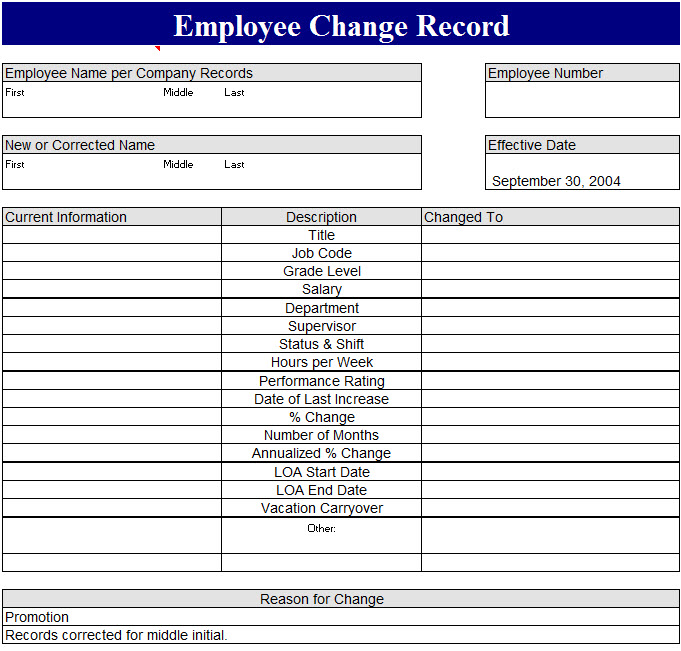
It can be difficult to keep track of your employee’s important documentation. The smallest change could require a lot of effort on your part. The Employee Record Change Form is a great way to keep track of all this information and organize their entire record, anything like: their title, salary, and the number of hours they work is listed and can easily be tracked. With this free Change Form you’ll finally be on top of this information and set your mind on bigger and better things!
Employee Record Change Form Instructions
Once you have properly downloaded the file below you can start to change and customize the template to fit your specific needs.
The entire file and all the information you need is located on the first and only tab of the excel document. Simply read through the titled sections and begin filling in all the necessary data.
The top section lists a table to enter your employee’s name and a section to list a name change below that. In the top right corner of the page you can enter an associated employee number and the date the change will take effect.
The middle table is filled with examples of more common changes within an organization. The list mentions everything from a title change to a change in vacation carryover time.
Below the main table is a section for stating the reason for the edit. You can conveniently leave a brief note about the record change here.
All that’s left for you to do is fill out the signatures at the very bottom in the “Approvals” section. After everything is nice and neat click the “File” tab and press “Print” in the upper left hand corner of your screen.
Top 3 Reasons to use the Employee Record Change Form
- Simple format allows for easy customization
- Comes with a list of great examples
- Everything you need is conveniently loacted on one tab
Download: Employee Record Change Form
Related Templates:
- Employee Referral Form
- New Employee Chart
- Employee Attendance Record
- Employee Personal Information Form
- Employee Record Manager
View this offer while you wait!

thank you