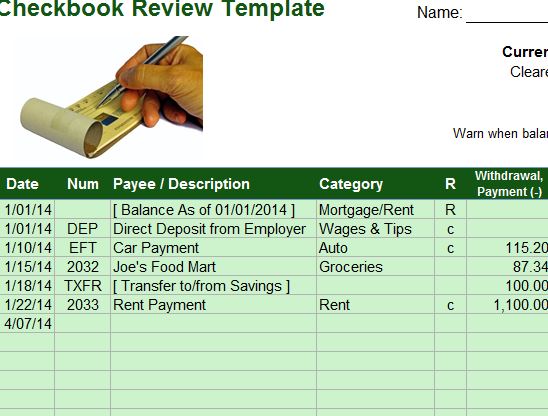
Tracking your checkbook can seem tedious and, often times, inconvenient when you don’t have a pen handy. The Checkbook Review Template has the tools you need to keep all this information ready and organized. You will simply list all the expenses you’ve had over the month and the template will calculate your running total. The Review Template will even warn you when you’re reaching a set balance within your account. Check out this free document by reading the information below.
How to Use the Checkbook Review Template
The first step is to actually get the Checkbook Review on your computer by clicking the link at the bottom of this page. This will automatically begin downloading the template file to your computer.
Once you have the document ready to go, you’ll start in the “Settings” tab. This page is composed of four different columns that will help you navigate and enter your information on the main page later.
Start by listing all the categories you can think up. You will add more later on so you don’t have to take too much time of this section. Similarly, the “Payees” column is where you can enter the individual business or companies you buy from. The final column is where you will specify the different kinds of transactions that occur in your account. In the example, “C” is used to indicate money entering the account and “R” is used to indicate the opposite. However, you can use a system that makes the most sense to you.
When you finish, proceed to the “Register” page to begin entering your expenses and changes to your account in general. You will enter the date, number, description, category, and amount for each item. When you need to enter a new item, simply move down to the next row and start again.
The final column is a continuous balance update of your account and you can even set a limit that will warn you when your account reaches a certain limit.
Keeping track of your account balance has never been easier with this simple Checkbook Review.
Download: Checkbook Review Template
Related Templates:
- Small Business Accounts Sheet
- Small Business Accounts Sheet
- T-Ledger Account Sheet
- T-Ledger Account Sheet
- Checkbook Register
View this offer while you wait!
