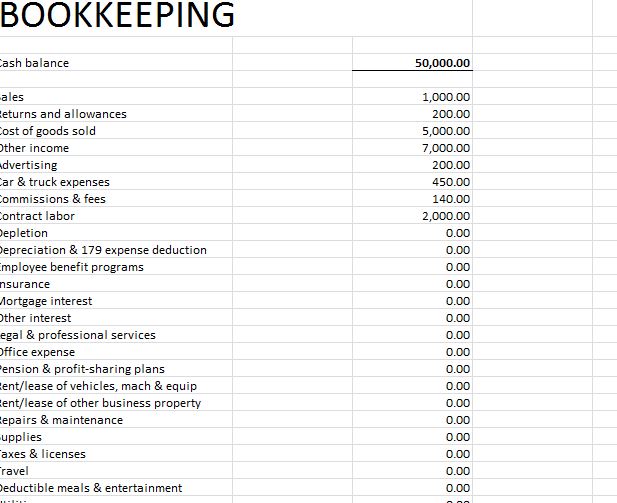
If you need a better way to keep an eye on your business accounts, the Small Business Accounts Sheet is the perfect tool for you. The free template file has everything you need to enter and log all your small business account transactions and it takes care of all the tedious calculations for you. You can even monitor multiple accounts as you see fit. Now you can organize every element of your business by using this free template. If you’re interested in using the Small Business Accounts Sheet, read the instructions below for details on how to download and use the document.
Using the Small Business Accounts Sheet
To properly download the template file to your computer, just follow the link at the bottom of this page to get started.
You will start editing the document in the “Bookkeeping” tab. This section is for entering the initial amounts of your accounts. When you start to take money from a certain account, that amount will be deducted from the figure you enter here.
Remember to list the name of the account along with the starting balance as well.
The next step is to actually start logging your transaction in the “Accounts” tab at the bottom of the page. You will begin by entering the starting balance, given to you in the previous tab, at the top of your document.
Next, enter the date, details, and the amount of money for each transaction on each new row of the template.
In the first row of this template, highlighted in blue, you can see a list of categories. Simply find the one that your transaction applies best to and enter that amount there as well. The template will show you that an item needs to be resolved by highlighting it in red in the 1st column of the page.
Now you can begin to see how easy it is to log any account transaction effortlessly with this template.
Download: Small Business Accounts
Related Templates:
- Small Business Accounts Sheet
- T-Ledger Account Sheet
- T-Ledger Account Sheet
- Accounts Payable Log
- Accounts Payable Log
View this offer while you wait!
