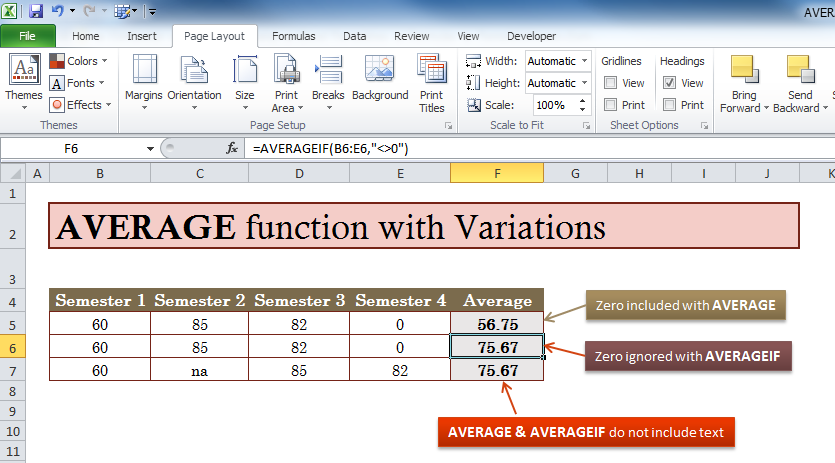
Whether you like them or not, calculating averages for a large set of numbers is something that is extremely useful in a business setting. You can calculate the average number of sales for a certain product or calculate the average for a grading curve if you’re a teacher. The AVERAGE Function Template is designed to show you to use this function and apply different variations as well. Just download the free template file below and continue reading this guide to master the AVERAGE Function with variations.
Using the AVERAGE Function Template
After you have downloaded the free template file by following the link below, read these instructions and simply follow along with the guide.
For this tutorial, let’s say you are a teacher that needs to calculate averages across 5 semesters for a student’s scores in homework, tests, and quizzes. You have made a table that lists out all the raw data but you want to use the AVERAGE function to calculate the average grades for each item and use a few different variations to boot.
For the first variation of the function, you would simply enter the range you want to use (the first row) to calculate the average including the number zero.
=AVERAGE(B5:E5)
For the second variation, you will need to use a form of the =AVERAGEIF function and enter the following brackets with zero outside, showing that you do not want to include zero in the calculation.
=AVERAGEIF(B6:E6,”<>0″)
By incorporating these variations of the AVERAGE Function, you will be able to easily calculate averages and be able to grade along a specific curve, depending on the scores of other students and previous grade averages.
If you finally want to start saving time, instead of spending it on tedious calculations, so you can get back to the things you love or more important work, then download this free template today.
Download: AVERAGE function with Variations (ET)
Related Templates:
- AVERAGE Top 3 Template
- How to Calculate Averages in Excel
- Teacher Grade Sheet
- Grade Sheet for Teachers
- Progress Report Template
View this offer while you wait!
