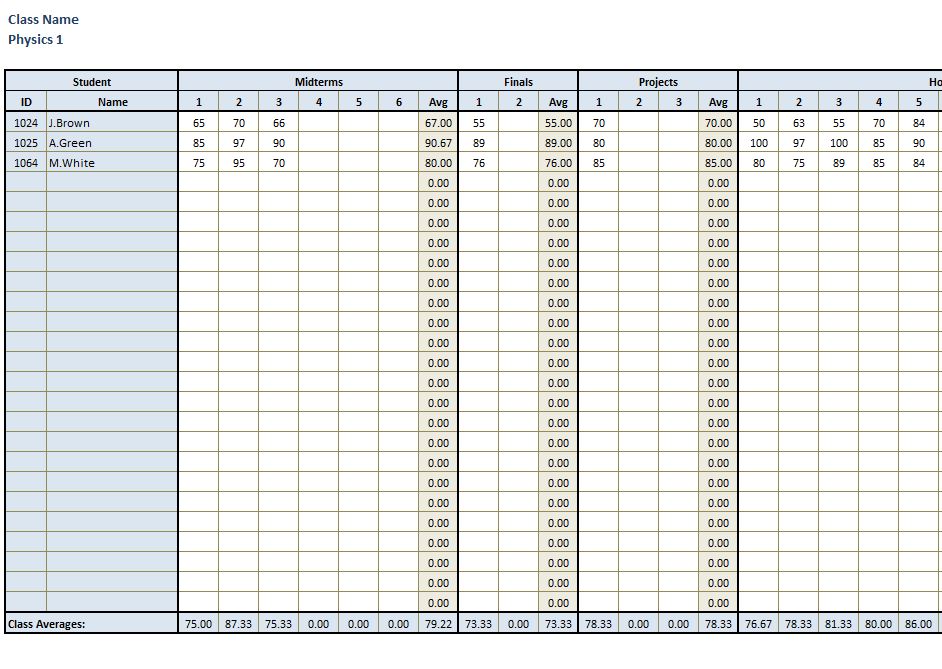
Grade sheets for homework, projects midterms, and finals are sometimes hard to keep track of. This easy-to-use teacher grade sheet template offers teachers the convenience of a free downloadable template, fully customizable for instant teacher use. It also comes with an easy to understand read me file that gives final grade percentages, and assigns final grades.
Customizing the Teacher Grade Sheet
- To begin customizing the teacher grade sheet first study the read me file by clicking on the tab at the bottom of the screen. Read and follow the instructions in the read me file in customizing the grade sheet.
- Follow the grade scale when grading papers and projects, and distributing final grades. Make sure all grades fall within this ratio.
- Use the weight scale for calculating proper percentages. Homework should be at 10%, projects at 20%, midterms at 30%, and finals at 40%. These are the perimeters used when calculating final grades, and these are the total ratios each grade set is worth toward the final grade in the teachers grade sheet.
- Click on the grade sheet tab and this displays the main page. Enter the class subject on line 3.
- Begin entering information for each student. Enter the student ID and the name into the blue shaded box.
- Enter grades into the white boxes. There is no need to calculate final calculations. This is automatically in the beige box by Excel.
Grading with the Teacher Grade Sheet
- Information will be entered such as homework and projects as they are due. Enter all pertinent information in current grading period into the teacher grade sheet, and all up date grades.
- Grade percentages for end of the year grade will be calculated by Excel. Teachers only need add grades in white box of each section.
- Enter homework in the appropriate section. Enter projects and midterms and finals in their sections.
Getting Class Averages and Final Grades with the Teacher Grade Sheet
- At the bottom of the sheet are class averages. This is the calculated average of all totaled grades.
- This average will become part of the overall grade total. These numbers are automatically generated by excel.
- Student averages will indicate the overall average for the class. A class grade will be assigned by Excel in teacher grade sheet based on the averages. These can also be manually changed.
Download: Teacher Grade Sheet
Related Templates:
- AVERAGE Function Template
- Grade Sheet for Teachers
- Class Grade Calculator
- Teacher Gradebook
- Gradebook Template
X
Your free template will download in 5 seconds.
View this offer while you wait!
View this offer while you wait!
