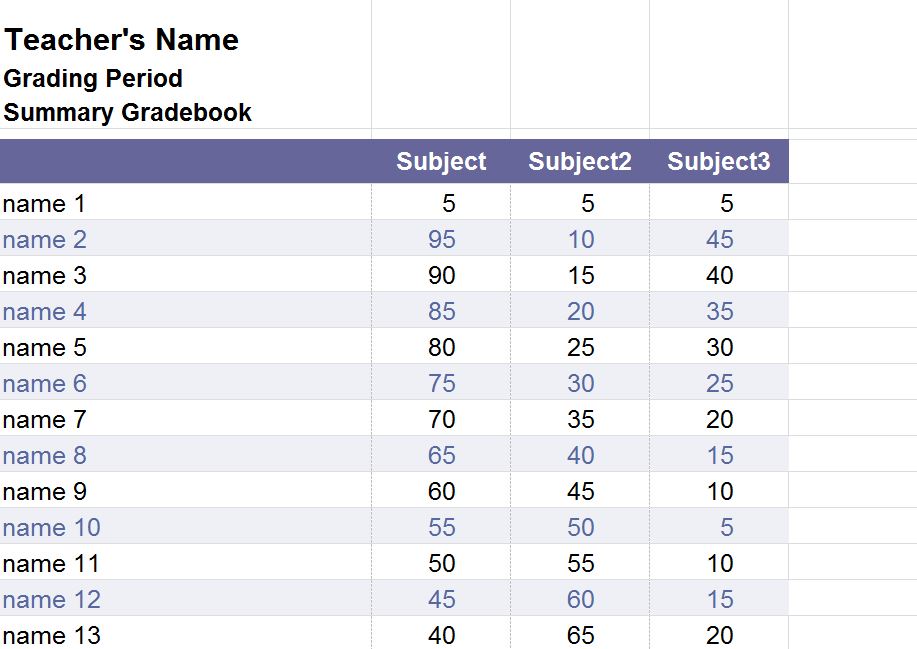
Grading students assignments, averaging percentages and keeping track of student progress often is a complicated process. This free teacher gradebook template will assist teachers in recording student scores, keeping track of multiple students, and generating student summary reports. The teacher gradebook is easy to understand, can be tailored to individual needs, and is easily downloadable.
Customizing the Teacher Gradebook
- To begin customizing the teacher gradebook for individual classes click on the white box under the letter A at the top of the screen. Put in the name of the teacher and the grading period.
- On the blue shaded line, line 3 there are subjects 1, 2, and 3, under A, B, and C. Change these to reflect class subjects.
- Starting on line 3 begin entering the names of students. Make sure to adjust this list to the number of students in the class. If the class only contains 20 students reduce the student list to that number in Teacher Gradebook, or increase as needed. Numbers on the front page should be changed on other pages.
Subject Tabs on the Teacher Gradebook
- At the bottom of the screen there are three subject tabs. Click on the first subject tab. Along the top of the screen will be various assignments. Change these to reflect class assignments and tests.
- Begin inputting scores for various assignments for the individual students in teacher gradebook. Once finished with the first subject tab click on tab number 2.
- Change assignment to align with subject assignments by student, and when finished click on subject 3. Change the assignments at the top of the page for subject 3 and input grades for each assignment.
Student Summary on the Teacher Gradebook
- Click on the headline on line one and change it to the name of the school. On line two change the name to the class and teachers name. Change the date on line 4.
- Enter the name of the student on line 7. Enter teacher comments by clicking on the box next to teacher comments on line 12, under B. Enter comments for each subject.
- Enter parent comments on line 19, and parent signature on line 26. A different summary will be generated in teacher gradebook on this page for each student. This can be printed out and used at teacher conferences.
Download: Teacher Gradebook
Related Templates:
- Gradebook Template
- Teacher Grade Sheet
- Grade Sheet for Teachers
- Gradebook for Teachers
- Report Card Template
X
Your free template will download in 5 seconds.
View this offer while you wait!
View this offer while you wait!
