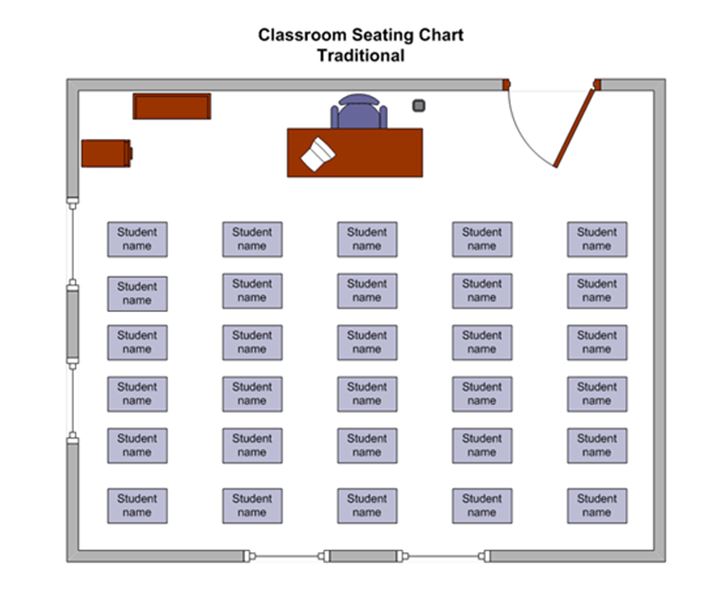
Teachers are among the professionals who extremely value the importance of organization. Teaching a class of twenty-five or more students can be both stressful and exciting at times, but not when it comes to forgetting students’ names. With the Classroom Seating Chart, teachers can perform a variety of tasks: customize projects according to seating, jot down student names, and arrange class structure to better fit educational needs. By using this chart, teachers can finally give students with special needs the intimate educational experience they deserve.
Using the Classroom Seating Chart Template
Beneficial for all types of teachers at varying levels of education, the Classroom Seating Chart is available for a free download through this page. Accessible in minutes, teachers can easily customize details to any given chart according to their preferences. To get started, follow the three steps below:
- The download process takes less than a minute, depending on computer speed. Relatively, the process is no longer than a minute. Once successful, the Classroom Seating Chart is accessible through Microsoft PowerPoint for customization.
- The Classroom Seating Chart offers teachers up to six classroom seating styles. From Computer Style to Optimum Interior, or Band Room Style and Free Form, Teachers can not only choose what classroom Seating Chart style better suits their teaching delivery, but include the needs of the students. Some students work better in small groups, while others prefer to have the back vision, or be up close and personal with everything the teacher has to present.
- The teacher can simply plug in each student’s name in the given slot and arrange seating so that everyone is happy, while also choosing how to navigate the new or current classroom structure.
Other classroom designs include The Double E and Central Aisle, which give the teacher a full, clear vision with each individual, and can be extremely useful for class presentations. Both of these classroom designs are quite popular, but they also ensure that everyone has the same measure of frontal view.
For extra custom tips, here are the following:
- Teachers can make notes of when to use specific class seating designs, i.e. presentation, class discussion, etc.
- Band Room is a clear template that allows the teacher extra mobility and class control with a dynamic new approach to seating.
- Seats can be shuffled in each design by simply dragging or rotating each slot, depending on teacher or student needs.
Download: Classroom Seating Chart
Related Templates:
- Substitute Teacher Lesson Plan Template
- Classroom Sign Out Sheet
- Handwriting Template
- Behavior Reward Chart
- Classroom Welcome Sign
View this offer while you wait!
