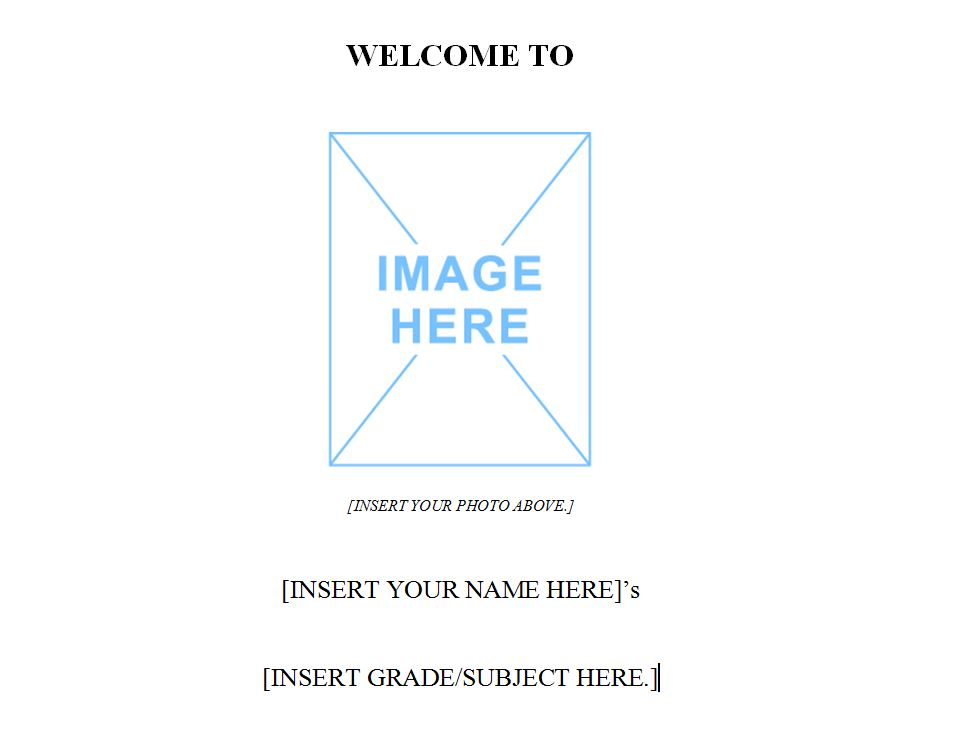
Making school welcome signs often takes some thought and design, and are often varied dependent on the purpose. This easy to follow classroom welcome sign design template allows teachers, teachers assistants, and administrators to easily and quickly design school welcome signs with little to no effort. It is free and easily downloadable.
Designing the Classroom Welcome Sign
- Think about the purpose of the welcome sign. It could be for the first day of school, teacher conference, open house, or a sporting event. No matter the event the graphic should help welcome students, parents and teachers.
- It’s also best to think about any other elements that will be used to design the classroom welcome sign. Students may help to design the sign, which would add an element of classroom pride, and it may be designed by the teacher alone.
- Select all materials needed for the design. These might include special pencils, markers, glitter, or others.
Customizing the Classroom Welcome Sign
- At the top of the word document are the words “Welcome To.” These can be changed to reflect the purpose of the classroom welcome sign or special event.
- Change the words by clicking next to the w, and highlight the words. Do this by dragging the mouse across the words while holding down the mouse button. Once highlighted they can be deleted. Once deleted type customize with other words if desired.
- Other subheadings or slogans can also be added. To add a subheading simply go to a new line and write words. Center as necessary on the classroom welcome sign.
Inserting Objects into the Classroom Welcome Sign
- Graphics were previously selected and either saved into the computer or cut out of magazines or other resources. Any resource material should be scanned into the computer, saved as a JPG, and named and stored in a file on the computer.
- Once this has been accomplished simply select the file to be added to the document. Do this by clicking on the image box in the center. Select insert from the tool bar. Select picture and choose the file.
- Once this has been achieved change any text on the page below the graphic. Change classroom welcome sign to reflect individual class function.
Download: Classroom Welcome Sign
Related Templates:
- Classroom Signs
- Classroom Sign Out Sheet
- Classroom Door Signs
- Classroom Seating Chart
- Handwriting Template
X
Your free template will download in 5 seconds.
View this offer while you wait!
View this offer while you wait!
