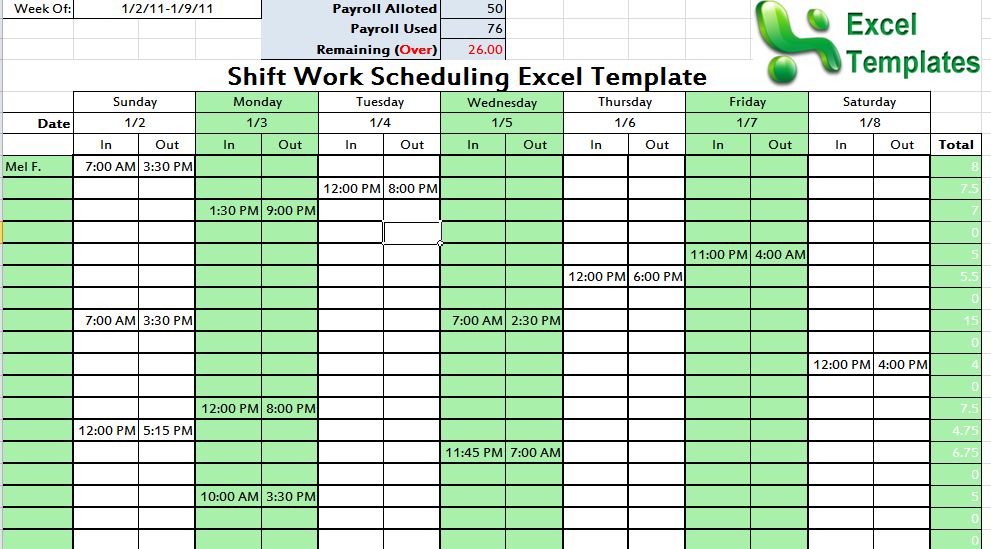
Anyone who runs or works in a payroll department knows that keeping track of employees and the hours they put in can be an enormous hassle. Especially if there’s a large number of employees or they work odd hours. A shift work scheduling Excel template can keep track of all your employees and the hours they worked. This shift work scheduling Excel template is completely complimentary and can help any business, big or small, with the scheduling process.
Using the Shift Work Scheduling Excel Template
The work scheduling template is very easy on the eyes and exceptionally easy to use. At the top of the spreadsheet is a space reserved for the week of work. Next to that is an area for the number of hours allotted, the number of hours used and the number of hours that are remaining.
As pre-designed, the shift work scheduling Excel template features all seven days of the week. The week begins with Sunday and runs through Saturday. Within each day is a spot reserved for the time an employee is scheduled to report for their shift and a spot reserved for the time they are scheduled to complete their shift. The column furthest to the right will calculate the total number of hours the employee works.
Because it’s an Excel template, it can be customized however you see fit. Feel free to alter the color scheme to match that of your business. You can also add your company logo to give it even more of a personal touch and flare. You can also remove days or the number of slot available if you simply don’t require as many as it comes pre-installed with.
The shift work scheduling Excel template is just one of the hundreds of templates, calculators and spreadsheets that are 100% free on this site. All of them are designed to make life just a little bit easier, one template at a time.
Download: Work Scheduling Excel Template
Related Templates:
- Staffing Calculator Excel
- Conference Room Scheduler
- Shift Schedule Template
- The Ultimate Free Printable Blank PDF Time Card
- Excel Weekly Timesheet
View this offer while you wait!

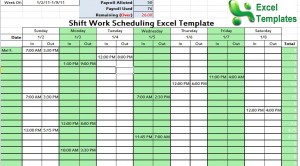
Great application!