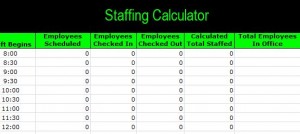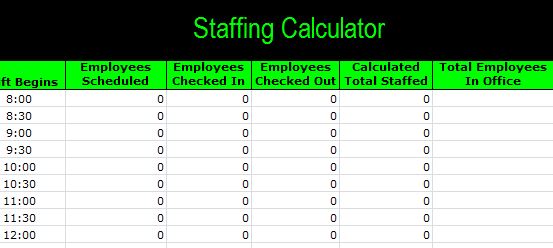
Running an office or workplace can be a stressful and time-consuming job. Making sure you have the right number of employees at the busiest times can be critical to your company’s success. For those struggling with keeping track of all their employees, a staffing calculator Excel template could be exactly what you are searching for. This free template is easy to use and could be the cure to your current employee woes.
Staffing Calculator Excel: How to Use the Calculator
Upon opening the staffing calculator for Excel template, you will immediately notice that there are nine different fields. Each field represents different information. The first field will display the time of day. Right next to it is how many people are scheduled to be on their respective shift during this time.
With each corresponding hour, the total number of workers who are schedule to be on shift will appear in the “Employees Scheduled” field. The actual number of workers who appeared for their shift will be placed in the “Employees Checked In” column. Those who have already finished their shift will appear in the “Employees Checked Out” column. These columns will be added together to calculate the total number of employees in the office and the total difference.
This staffing calculator template as designed runs from 8:00 a.m. until midnight. However, the template is completely customizable, so you can input the hours of operation of your company, whatever they may be.
Benefits of a Staffing Calculator Excel Template
A staffing calculator can be beneficial for bosses and managers in so many ways. Short-staffing is a problem for retail stores, call centers and other businesses throughout the country. The calculator can help you avoid being undermanned and understaffed, especially at times when you need all hands on deck.
The calculator can also help managers make sure their employees are working during the hours they are scheduled to work. If an employee has checked in and they are logged in the calculator, you can easily see how much they are getting done during their scheduled hours. Quite simply, this calculator can help clean up the chaos that far too many workplaces endure.
Download: Staffing Calculator
Related Templates:
- Shift Work Scheduling Excel Template
- Work Schedule Maker
- Time Card Calculator Excel
- The Ultimate Free Printable Blank PDF Time Card
- Employee Attendance Tracker
View this offer while you wait!