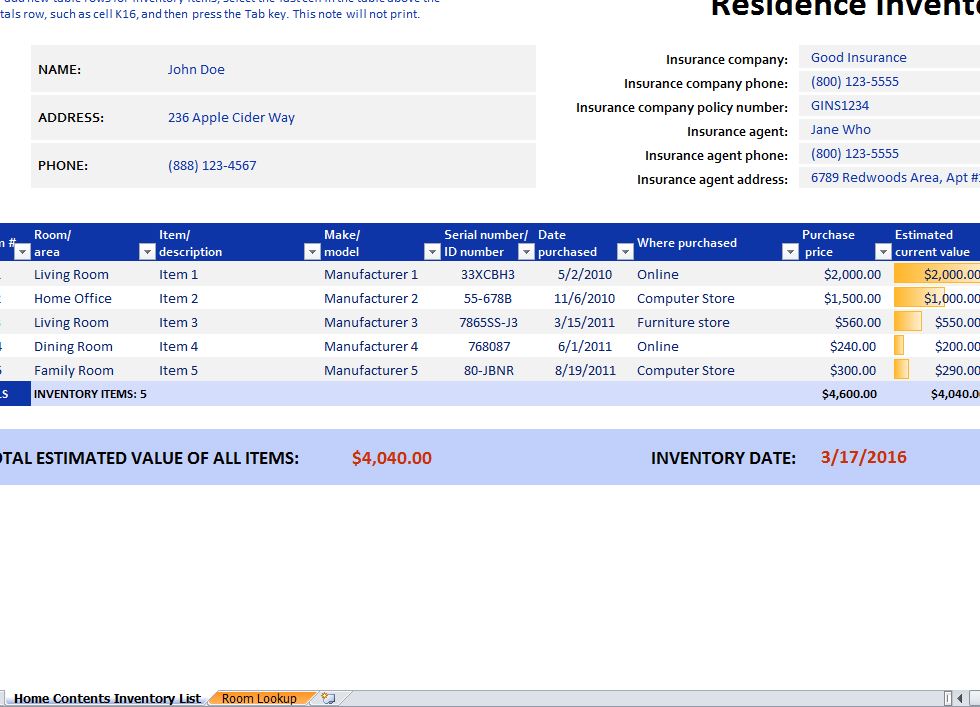
The Residence Inventory Checklist is your ticket to financial security. This simple template allows you to track and manage the items that are precious to you and your family. Often when theft or fire occurs, you have to have a laundry list of information to have your insurance cover your loss. This template will make sure that information is ready and available at a minutes notice. You don’t want to be caught in an emergency without this information because it could mean the difference between recovering your lost items and losing them forever. Download this free template today and start uploading your item information by clicking the link at the bottom of your screen.
How to Use the Residence Inventory Checklist
After you’ve successfully downloaded the template file to your computer, you can begin to customize the Inventory Checklist.
You want to start by listing the rooms that you’re keeping your items. This will make it easier to organize your information later on.
Start in the “Room Lookup” tab and enter all the rooms of your home into the table. This will keep a running list of all your rooms in the main table of the other tab.
When you’ve finished entering all your rooms, click on the “Home Contents Inventory List” tab to start entering the details of your belongings.
You can enter your contact information, along with your insurance information, at the top of this page. In the main table, simply enter the relevant information you find in the header of the first row for each new item. There’s even a convenient space for pictures of your belongings too.
Top Features of the Residence Inventory Checklist
- Convenient setting page for quick referencing
- Printable sheet to make multiple copies
- Reusable
Download: Residence Inventory Checklist
Related Templates:
- Home Inventory Spreadsheet Template
- Home Inventory
- Home Inspection Checklist
- Monthly Cleaning List
- Work Equipment Inventory Sheet
View this offer while you wait!
