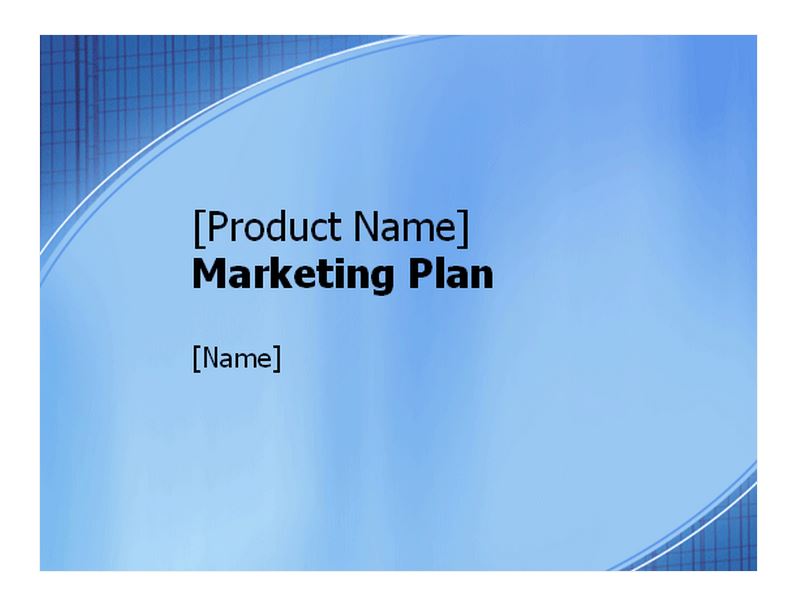
Business and marketing plans outline the strategies a company will take for marketing and generating sales purposes. It is an intense look at whom the target market is, the product to be presented, the competition, how you will advertise to the market, and the success rates. This is a lot to process during a meeting, so the most important features of the plan should be highlighted and addressed. If you’re required to do a marketing or business plan presentation, this Marketing PowerPoint Template will guide you through the important steps.
How to Use the Marketing PowerPoint Template
This Marketing PowerPoint Template presentation format is for a Marketing Plan. It’s easy to use and switch to a business plan by changing the titles. Once you have it open, you can start customizing in PowerPoint.
- Slide 1: Input the Product name and the presenter’s name.
- Slide 2: Input a quick overview of the market summary which consists of the market share, shifts and costs. There is a placeholder here for a graph to input.
- Slide 3: Define the product your company will market.
As you can see, this presentation is laid out and explains each slide and its purpose. This has a total of 17 slides and you can customize by adding or deleting slides.
Tips for Using the Marketing PowerPoint Template
- As you can see, there are many placeholders throughout the Marketing PowerPoint Template presentation. To add your own, use the “Insert” menu. The Graphic dropdown is to add pictures that you may have of the product. The Diagram allows you to insert a cycle diagram, a radial diagram which shows relationships, a pyramid diagram, a Venn diagram and a target diagram.
- You also have options to insert the data table and data charts.
- Another helpful feature is inserting an object. This can be a file with more information. You can link this to a spreadsheet or Word document that can further explain information or to point out to the audience where to find particular data points you are specifying.
- Finally, You can add your company’s logo to the bottom or top of each slide in a few steps. Select the menu option “View”, “Master”, and “Slide Master”.
The Marketing PowerPoint Template found here is straight forward and helps you create the perfect presentation.
Download: Marketing PowerPoint Template
Related Templates:
- Marketing Strategy Template
- Sales Proposal Template
- Employee Training Template
- Grant Proposal Template
- Criminal Evidence Diagram
View this offer while you wait!
