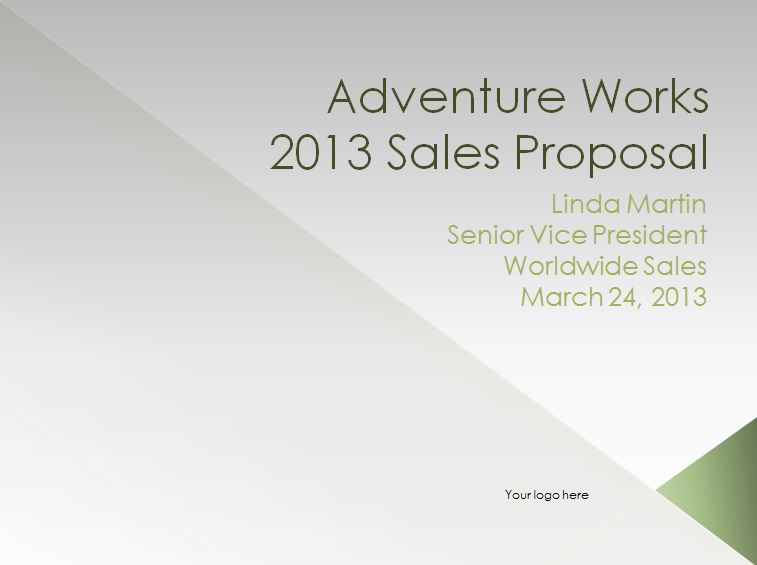
Numerous people who are college students, teachers, or businessmen can attest to the extra boost of confidence they receive when using PowerPoint. Instead of reading tag lines from multiple sheets of papers, leafing through folders to remember ideas, or nervously trying to recall specific information off the top of one’s head, a PowerPoint can be extremely useful. However, for many people employed in the business or professional sector, it can be tiresome trying to design the right template or layout when it comes to an established audience, which is where Microsoft’s new template comes in. Introducing the Sales Proposal Template, now businessmen and women have the ideal formatting automatically designed to meet their presentation needs and get the positive, clear, and concise message successfully delivered to their piqued audience.
Featuring up to sixteen slides, the Sales Proposal Template is designed with a beautiful metallic background layout. With easy to read font, and all headings are neatly set up in a professional manner.
Using the Sales Proposal Template from Microsoft
This sales proposal template is so easy to use, it’ll be uploaded to your computer in seconds. Downloading it from this page is absolutely free, and with featured tips, it’s easy to customize.
The opening slide is already programmed in the correct placement of presenter name, date, company, and what concerns the presentation. Next comes the presentation summary, a further breakdown of what will be discussed, present company data, and later slides detailing the plan for growth, increase, and agenda for going about meeting these goals.
To get started, follow the steps below:
- Once downloaded, just click on each heading or tab and fill it in with your information: presentation title, date, company, etc.
- For better use of multimedia, use its default picture tabs to insert necessary pictures straight from your photo cache.
- Replicate the model of simple headings and dialogue for your agenda.
- Modify your color font, title size, etc, accordingly.
- Easily duplicate sales proposal template slides or add more special features by clicking the ‘new slide’ tab on the top of the menu bar.
- Add specific notes for memory in the notes section at the bottom of each slide, and print those out later for personal use.
- Simply email your presentation to other colleagues for their approval in seconds. Once completed, you can expect your Sales Proposal Template will have the sophistication that will impress any professional audience.
Download: Sales Proposal Template
Related Templates:
- Marketing PowerPoint Template
- Employee Training Template
- Grant Proposal Template
- Marketing Strategy Template
- Sales Strategy Template
View this offer while you wait!
