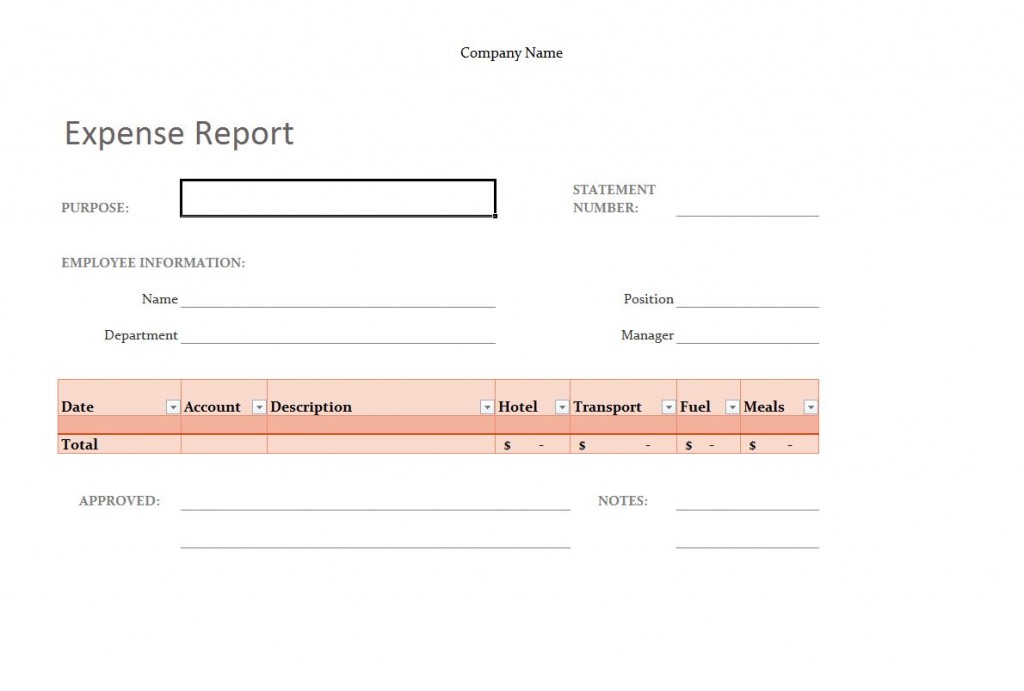
In order to accurately express any business expenses, an employee needs to be able to itemize the expenses used during the pay period. This not only helps the employee to understand what is being reimbursed, it also helps the business to itemize these expenses into the correct categories. Smart companies will utilize a customizable spreadsheet in a template made specifically for Excel. The Excel expense report template is available free on this page, easy to use, and downloadable right here.
This Excel Expense Report Template gives the business an ability to customize the report while keeping the information intact and easily readable.
How to Use the Excel Expense Report Template
- First, customize the Excel Expense Report Template by typing your company name into the cell referenced for this purpose and saving the file with an easily remembered name. Consider adding the company contact information so the employee has easy access to phone numbers for questions.
- Second, type in the information specific to each employee including their Department, Manager, and Employee ID. Be sure to save this file separately under the employee’s name or designation.
- Third, make sure the Purpose and Statement numbers fields are correctly filled out. This will ensure that the expenses are applied to the correct accounts. The employee may or may not know this information, so it is important to have it already populated.
Tips for Using the Excel Expense Report Template
- This report in an internal document. The Excel Expense Report Template should not be used to explain expenses to anyone outside of your company. It is only to be used to assist the accounting department in assigning the correct expenses to the right accounts.
- It might be beneficial to review these periodically with the employee’s manager to maintain expenses within budget and help the manager better understand how the employee is spending their allotted budget.
- Be sure to always backup copies of completed Excel Expense Report Templates for each employee in multiple easily accessible locations such as your business hard drive, a cloud backup, or disc copy. Always have paper copies of all electronic data.
Download: Excel Expense Report Template
Related Templates:
- Free Expense Claims Excel Template
- Expense Report Template
- Travel Expense Report Template
- Simple Expense Report Template
- Employee Warning Letter Template
X
Your free template will download in 5 seconds.
View this offer while you wait!
View this offer while you wait!
