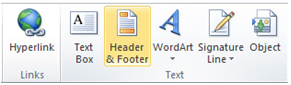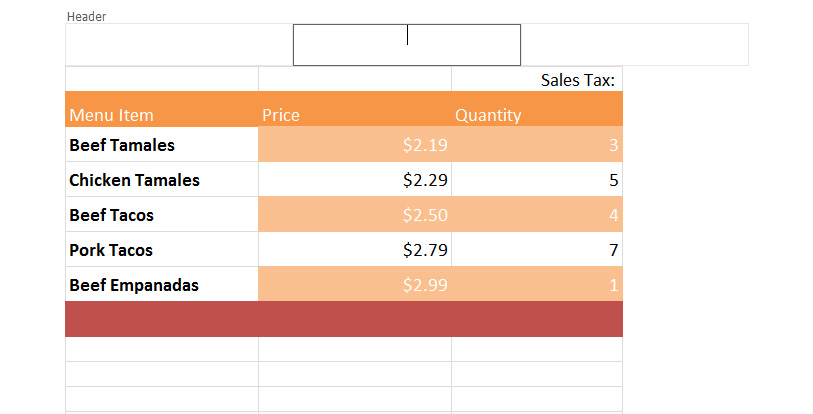
Presentations, assignments, budgets, reports and more often need a header and footer to make it more professional. Follow these easy steps to add them.
Begin by choosing the “Insert” tab at the top Ribbon bar.
In the Text section, choose “Header & Footer”.
Then, three boxes will be available at the top. Choose the one you want your header appear in.
Now, you can enter any text for the header. You can choose options for default header content in the toolbar above.
Adding a footer is basically the same process. Simply scroll down and choose “Add Footer”. Select content from the same toolbar that you used the Header to add any customized text. You’re finished!
Related Templates:
- Newsletter Template
- Classroom Signs
- How to Modify Cell Movement
- Appending Text to Cells in Excel
- Inserting Rows and Columns in Excel
X
Your free template will download in 5 seconds.
View this offer while you wait!
View this offer while you wait!