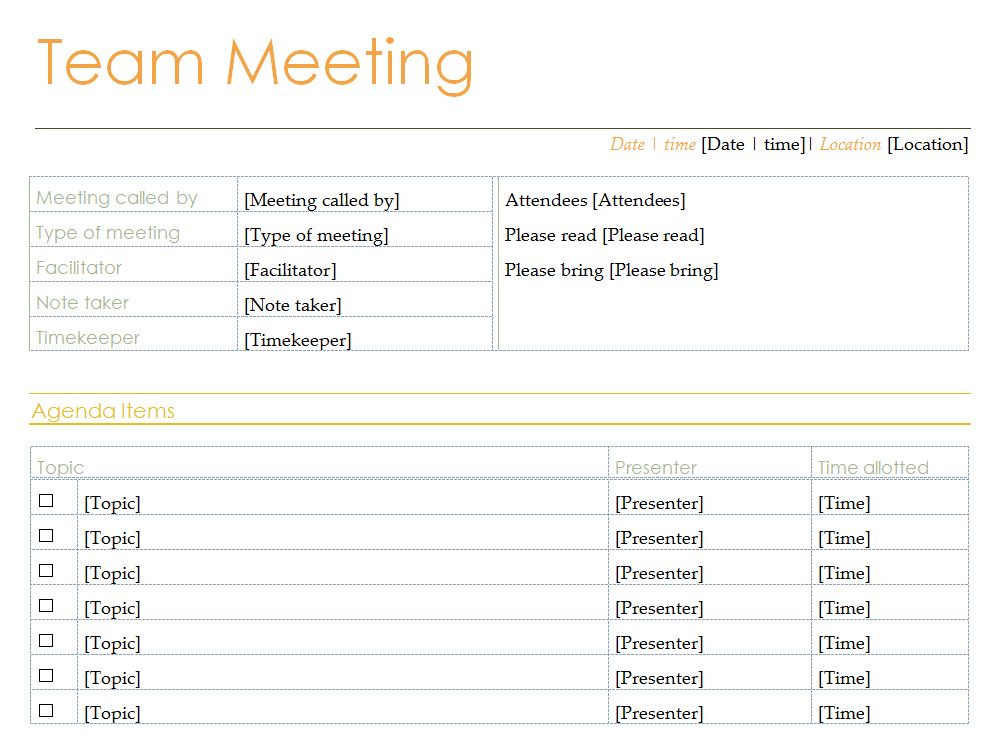
Businesses and corporations revolve around meetings. There are meetings between department heads, clients, employees, and human resources. Pretty much every aspect of business requires a meeting of one kind or another. As such, meetings can also be one of the biggest drains on your bottom dollar. Unorganized meetings can increase the waste in both monetary and production areas. A successful company understands that efficiency and organization are the keys to accomplishment and meetings are no different. This is where a team meeting agenda comes into play.
Being able to create a team meeting agenda will increase the effectiveness of a company and its leaders. The Microsoft Word template allows you to keep track of vital information quickly and easily. Another perk is allowing you to save the information to review at the follow up meeting along with action items and owners of projects.
How to Use the Team Meeting Agenda Template Word Document
- First, input the most important information people need to know, the date, time, and location of the meeting in the top left of the page
- Second, fill in the meeting information area, in the top left of the document. Be prepared to input meeting owner, type of the meeting, facilitator, and the person that is keeping notes and time
- Next fill in your meeting topics, owners of the topics, and time allotted for each topic
- After that, advise people who will be in attendance, what they need to review before the meeting, as well as what they need to bring
- The last area to fill out is the special options section under the topics area. This is where you put in people that observed but did not participate in the meeting, action items created, and resources that were used in the meeting
Tips for Using the Team Meeting Agenda Template Word Document
- Remember to use the same descriptors for the different areas of the form. This will make cataloging the meeting and pulling up later for review much easier.
- When picking the allotted time for topics try to input start times of the next topic. This is better than giving it a time allotment as your time keeper can let you know when you are getting close to the limit so you can decide whether to push on or notate another meeting will be needed for this topic
- Be very specific about the items to review and bring to the meeting. This will save a huge amount of time catching people up or waiting until someone goes to grab what they needed
- Stick to the schedule. The allotted time is there for a reason. The number one time waster in a meeting is continuing to discuss a topic after the allotted time and this is one of the main advantages to having a team meeting agenda
- Make use of the special notes area. This is where you put the details of the meeting and the final piece before sending it out to all parties involved. It is important to be as clear and precise as possible so there are very few misunderstandings about what is expected
Download: Team Meeting Agenda Template
Related Templates:
- Team Meeting Agenda
- Business Meeting Agenda Template
- Meeting Agenda Template Word Document
- Formal Meeting Agenda Template
- Informal Meeting Agenda Template
View this offer while you wait!
