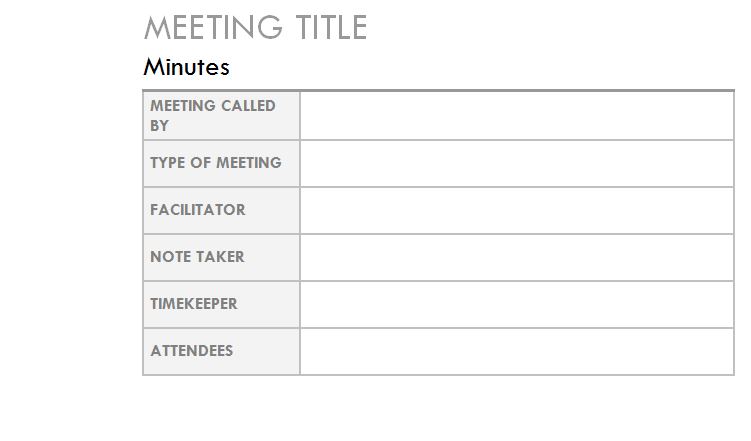
Workplace meetings and events can be slightly overwhelming for the person in charge of taking notes. However, with this Outlook Meeting Minutes Template it is easy to keep track of all the necessary components of the meeting. Not only is it a beneficial way to stay organized throughout the meeting that makes life easier for the note taker, but it is also easy to distribute through Outlook contacts afterwards.
This Outlook Meeting Minutes Template includes all the sections a note taker would need for every place of business. It provides sections for who the meeting was called by, the type of meeting, facilitator, note taker, timekeeper, attendees, discussion, conclusion, and even a space for action items to be taken.
How to Use Outlook Meeting Minutes Template
- First, download this completely free Outlook Meeting Minutes Template right from this website. It is quick and easy to access and customizable in minutes.
- Next, open up the template in Outlook before the meeting and get ready for the easiest note-taking experience of your life.
- During the meeting, it is simple to add all the require information into the template. Be sure to include important point of discussion and action items. It is a nice additional benefit that you can type rather than handwrite meeting notes.
- Finally, distribute the meeting notes within the template to all the relevant outlook contacts as well as anyone who has a third party e-mail address with just one simple composition.
Tips for Using the Outlook Meeting Minutes Template
- It is often beneficial to fill out the top part of the template prior to the meeting so that you are fully prepared to take notes and focus on what is being said throughout the minutes. For instance, fill out who called the meeting and the purpose prior to everyone’s arrival.
- While taking notes, try not to be a perfectionist and instead focus on the important components of the meeting. It is easy enough to make any corrections or additions after the meeting has concluded.
- Another helpful hint for taking meeting notes is to be honest when you did not hear something or require someone to repeat a statement. It is important to include everything so be careful not to miss a significant point.
- A final tip is to review the conclusion and action items before everyone leaves to ensure that the most important points have been included.
Download: Outlook Meeting Minutes Template
Related Templates:
- Formal Meeting Agenda Template
- Team Meeting Agenda Template
- Staff Meeting Agenda Template
- Community Meeting Agenda
- PTA Meeting Agenda
View this offer while you wait!
