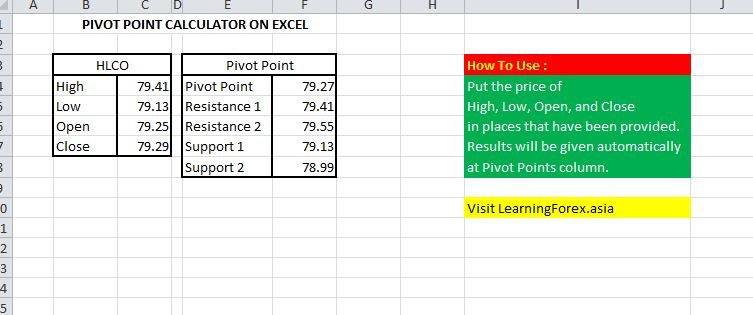
For those who work in finance or the technical world, calculating pivot points is comprises a sizable majority of the job description. Pivot points are the price level that traders use in order to determine where the market will move.
The pivot point is the average of significant prices taken from the previous market trading period.
If the market performance in the next period is above the pivot point, that is a bullish performance. If the market goes below the pivot point, it is bearish. Traders must have a constant idea of how the market is going to swing, which is why pivot points are so vital to their analysis.
Formulas for the Pivot Point Calculator
The formula for pivot points is not difficult to understand, but it can take a while to calculate. Having a pivot point calculator excel is the perfect time saving tool. This pivot point calculator excel allows users to enter in certain values and have the pivot point produced by the template.
The three values that must be entered into the template are the previous day’s high, the previous day’s low, and the previous day’s close number. The formula is as follows:
Pivot point = (H + L + C) / 3e
R1 = (P x 2) – L
R2 = P + (H – L)
R3 = 2 x P + (H – 2 x L)
S1 = (P x 2) – H
S3 = P – (H – L)
S3 = 2 x P + (L – 2 x H)
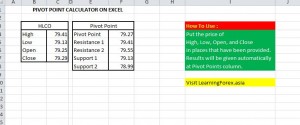
All of these values must be determined during the pivot point calculation.
Instead of sitting there with a calculator and doing these equations each time, users can enter the data into excel and let the pivot point calculator excel do the rest.
Pivot points are crucial for making split second trade decisions. By looking at the pivot point performances over the past week, month, or year, traders can analyze how the market will behave in the future.
Why Download the Pivot Point Calculator?
The pivot point calculator is terrific tool for any professional looking to make their pivot point calculators more efficient and fast. Don’t tinker with confusing, intricate calculations every time you need to configure a pivot point for your job our course. All you have to do is enter values into the template!
Download: Pivot Point Calculator Excel
Related Templates:
- Dew Point Calculator Excel
- Creating Pivot Tables in Excel
- Amortization Formula Excel
- GPA Calculator
- Optimal Hedging Strategy
View this offer while you wait!
