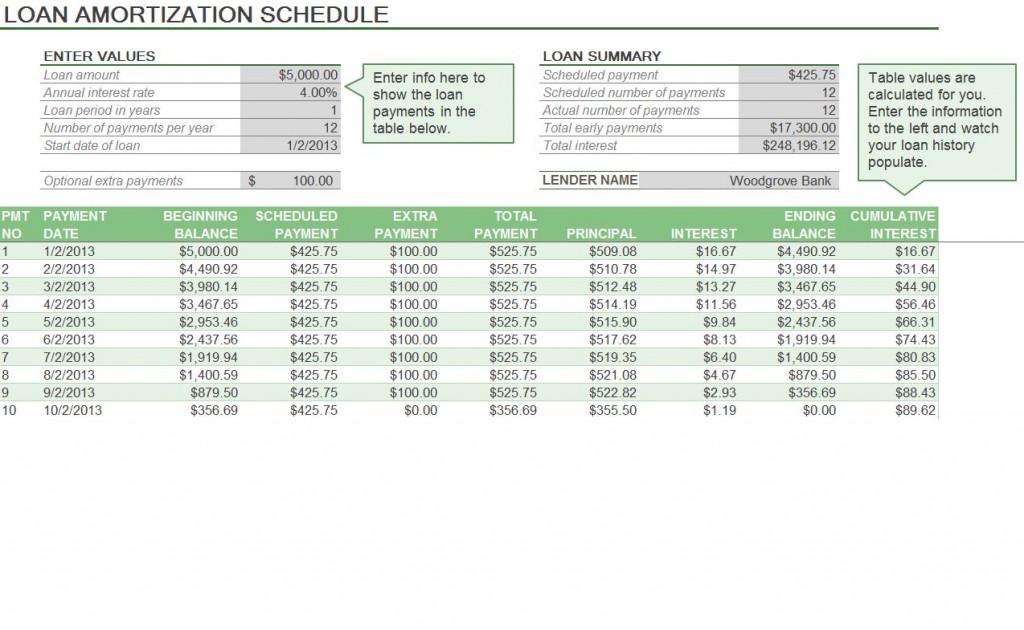
Are you considering taking a loan to help grow your business? Using our free downloadable Amortization Formula Excel template takes the stress out of figuring how much a loan will cost in principal plus interest. As you enter data into the fields in the upper left of the spreadsheet, calculations automatically fill in the cells located below. There is no need to manually figure with a calculator and no need to enter data in lower cells.
Utilizing the Features of the Amortization Formula Excel Template
- Choose a destination folder, then download and save the template. Save a blank copy with a generic name for future use.
- Beginning at the top left field labeled ‘Enter Values’, type in pertinent information regarding the loan such as; loan amount, interest rate, number of payments, and start date of the loan.
- Fields to the right of this area, contained in the ‘Loan Summary’ portion of the Amortization Formula Excel template, automatically fill based on the loan information you entered. These cells contain pre-populated formulas to do the figuring for you.
- In the empty cell located directly under the ‘Loan Summary’ fields, enter the lender’s information.
Quick Tips for Using the Amortization Formula Excel Template
- Only enter information in these three areas: Enter Values, Lender Name, and the Payment Date row. These areas allow you to enter specific information directly related to your loan.
- Excel formulas are contained in the remaining cells and you do not need to change these or manually enter information in those cells.
- Change colors and fonts to suit your tastes by selecting your choices from the font menu located on the upper left of the spreadsheet.
If you are still in the planning stages of loan needs and costs, the free downloadable Amortization Formula Excel template allows you to experiment with numbers. Entering various loan amounts and terms will give you the information needed to pursue a loan within your budget. This free template is available to download today and will become a useful tool in determining the amount of loan your budget can withstand at any point in time.
Download: Amortization Formula Excel
Related Templates:
- Excel Mortgage Calculator Template
- How to Combine Two Names in Excel
- Amortization Schedule Formula
- Using the Auto Fill Function in Excel
- Biweekly Mortgage Payment Amortization
View this offer while you wait!
