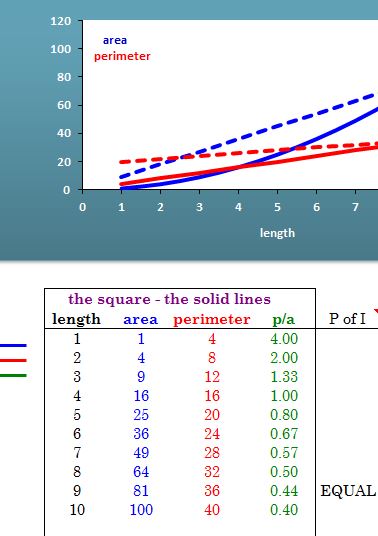
Calculating the Area and Perimeter of shapes is an extremely useful endeavor. You can download the free Area & Perimeter Calculator to do this automatically and learn math at the same time. The template allows you to enter all the elements you need to calculate the parameter and area of both a rectangle and a square. Rejoice! Students that dread these ancient math questions can watch them unfold in the easiest way imaginable. If you’re ready to ace your next math exam, then read the guide below to learn how to download and use this free template today!
Using the Area & Perimeter Calculator
To download the free template file directly to your computer, just follow the link at the bottom of this page.
Start in the “Measuring” tab of the template. You will see two simple graphs. One is for a square and the other is for a rectangle.
At the bottom of the template, you will see a clickable up and down arrow as well. This is how you will change the area of the square and select the one you want to use. You’ll also see the blue lined box in the graph change too.
The template will then calculate the chosen area you have given then provide you with the perimeter.
You can see these calculations graphed out as well. Click on the “Graphing” tab to see. On this page, you will see how the relationship of the area and the length (length is the “X” axis and area is the “Y.”)
Below the graphs on this page, there are calculations for both displayed in the tables below. You will see columns for different lengths, areas, and perimeters. Off to the right of the document, there is another slider to adjust the width, which automatically changes the graphs above as well.
Learn how area and perimeter work, beyond the simple equation.
Download: Area & Perimeter Calculator
Related Templates:
- Math Perimeter Practice
- Corporate Tax Calculator
- Simple vs Compound Interest Calculator
- Calculate Day of the Year in Excel
- Remove All Decimals in Excel
View this offer while you wait!
