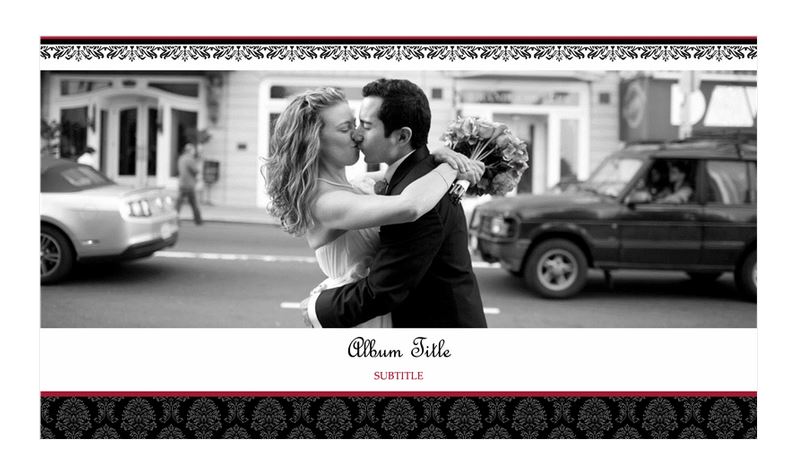
Every wedding story is unique and worth telling of the love, joy, and precious moments shared. Retell the story of the beautiful day by creating a wedding photo album. With the customizable preformatted template, creating the perfect family heirloom is easy to do. This template is free for download.
How to Use the Wedding Photo Album Template
- The wedding photo album consists of 17 premade slides. The first five slides show a preformatted layout with pictures to give an idea of how the album will look. The next four slides show a preformatted layout without pictures. The remaining eight slides include text boxes where additional photos or text go. These pages can contain wedding and bridal shower invitations, or to write the wedding story.
- Complete the following instructions for each slide as it applies.
- Change the text. In the caption boxes, type a title, a brief description, or names of people that coincide with that slide.
- Replace default pictures. Left click on a default picture and press the delete button on the keyboard. Click on the icon where the picture used to be. This will bring up the picture library stored on the computer. Go to where the wedding photos are, select the desired picture, and click on select. Re-size the pictures as needed,
- Change the color to black and white. Once the picture is visible, a new menu will appear above. Right click on the color option and choose the first selection. This selection is black and white at 0% saturation.
- When finished, print the album and place it in a lovely hardback album.
Tips for Using the Wedding Photo Album Template
- When inserting pictures, be sure to place horizontal pictures within horizontal sections, and place vertical pictures within vertical sections. This will reduce the amount of resizing and zooming.
- To add additional slides of a particular format, right click the desired slide and select copy. Right click in the space between two slides where the new slide will go and select paste. If a text box with wording appears on the new slide, select the text box, and delete it.
- Each slide should consist of an individual theme of the wedding. For example, dedicate a page to family portraits, the reception, the wedding ceremony, the cake cutting, the flower girl and ring bearer, the bride and bride’s maids, and the groom and groom’s men.
Present the wonderfully compiled wedding photo album to family and friends to relive the glorious and unforgettable wedding day.
Download: Wedding Photo Album Template
Related Templates:
- Holiday E Card
- Newsletter Template
- Sales Proposal Template
- Christmas Newsletter Template
- Election Sign Template
X
Your free template will download in 5 seconds.
View this offer while you wait!
View this offer while you wait!
