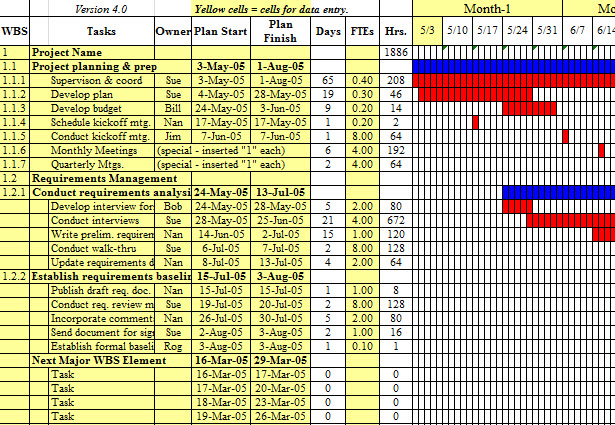
Staying on top of the budget is important in completing any project, but there are many bumps along the road from start to finish. Getting off track from your projected budget can be terrifying; luckily, the Project Management Gantt Workbook is here to help you through that and much more.
How to Use the Project Management Gantt Workbook
After downloading the workbook and clicking on the file, you will be able to start organizing your project. With a clear overview of the different tasks for your project and the budget for each, you will receive a direct visual on how well your project is sticking to the projected budget.
The initial tab, titled “Gantt”, gives you a color coordinated view of the progress of your overall project, so you can see if it’s getting off track.
The “Budget” tab is a clear graph that illustrates your budget so far, compared with your projected budget. With the first two tabs, you can manage your tasks to more effectively stay on target.
The “Staffing” tab is a way for you to keep track of your employees and their work hours. Perhaps one task is ahead of schedule, but another is far behind. You can easily allocate any of your work force to help complete your goals.
When you have all the information entered, simply click the “File” tab in the top left corner, and select the “Print” option, to have the Project Management template sent to your printer, or choose the “Save As” option to store the schedule on your computer and keep everything digital.
Best Features of the Project Management Gantt Workbook
This Project Management Workbook is formatted to help you through any element of a project. Project managers know that there are so many tasks to document. This simple template condenses a variety of topics ranging from budget to work hours. With this tool, you can manage your employees with ease and have more time to focus on completing the entire project.
Download: Project Management Gantt Workbook
Related Templates:
- Gantt Chart Excel
- Excel Gantt Chart
- Detailed Project Budget Workbook
- Team Project GANTT Chart
- Project Management Task Tracking Template
View this offer while you wait!

Very nice. Thank you.