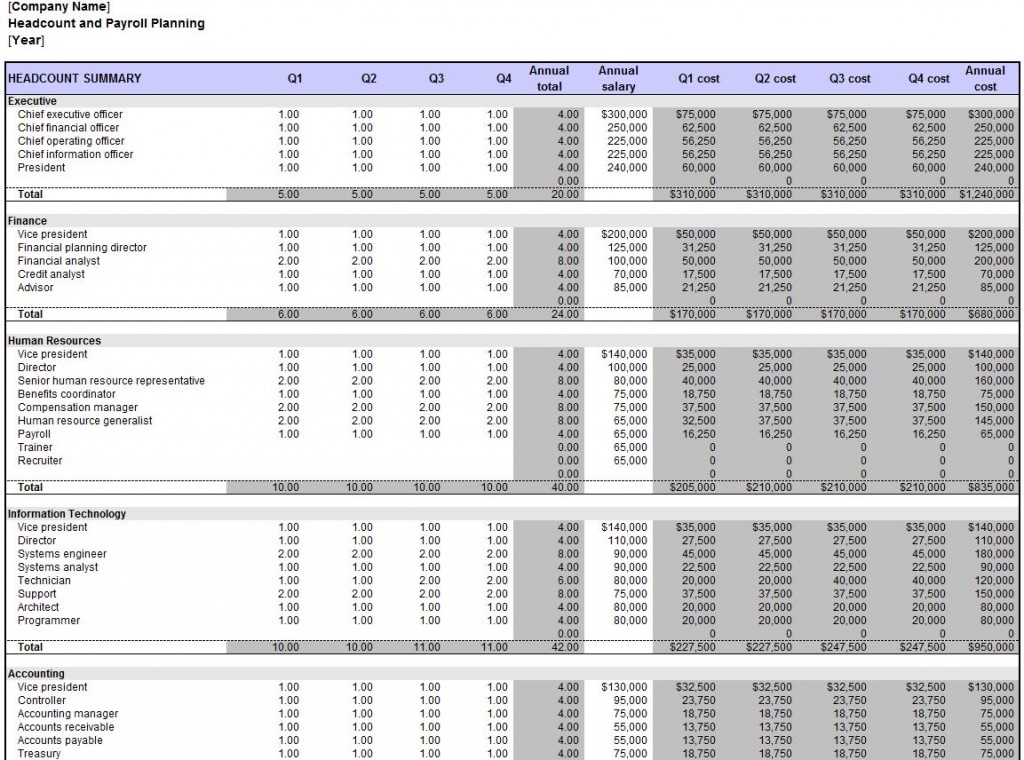
The purpose of the payroll planning template is to assist a variety of departments such as human resources to plan a yearly count on the total number of employees and to keep track of their compensation total. This gives an employer an idea of how much money is being spent on the salaries of each individual from every department. The template also shows expenses for any fringe benefits and the performance pay that certain employees have received of the course of the year.
How to use the Payroll Planning Template
- The first thing you want to do in the template is type in the company’s name in the customizable company data and add the year that the payroll planning is for. Then save the file with any name you choose, to either the documents or to the desktop designated area.
- On each department you will type in the total of money that was made for each quarter. The Annual total will add up on its own. At the bottom where it reads corporate totals, will show the total in all for all the departments put together.
- The payroll planning template allows you to add a job title that may not already be on the template.
The template is customizable and easy to use. The template can be downloaded here.
Tips on How to use the Payroll Planning Template
- When you first open the template the words and numbers in the image appear tiny. The minus and add scroll bar on the right can be adjusted to either make it smaller or bigger. Play around the zoom in and out adjuster until you have it on a size that is readable.
- On the salary and benefits tab, you will notice a chart that will represent in chart form what was typed in the payroll planning template. If you right click the mouse, you can change the chart type. This allows you the ability to change it to a more 3 dimensional look. It also allows you to add a data label, where the exact dollar amount is represented above the graph bar.
The title on top of the chart and at the bottom are customizable. At the bottom of the chart you can type in Quarterly year, instead of it just saying quarter.
Download: Payroll Planning Template
Related Templates:
- Headcount and Payroll Planning Worksheet
- Annual Budget Forecast
- Payroll Calculator
- Excel Payroll Calculator
- Promotional Budget Template
View this offer while you wait!
