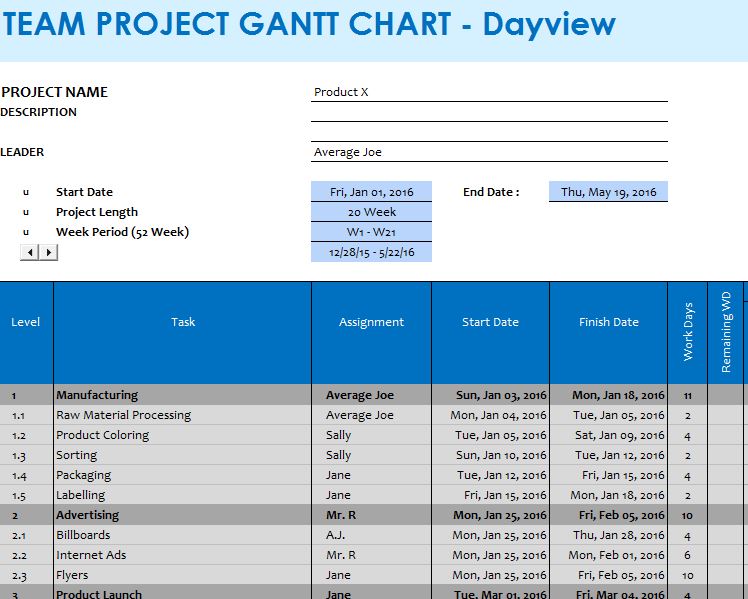
The free Team Project GANTT Chart is the perfect tool to help you plan your next business project with your coworkers or employees. When a project becomes too big to manage by yourself, there’s no reason to be embarrassed. Projects that require multiple people and intense planning are one of the hardest tasks to undertake as an owner or manager. This free template is a simple tool to help you plan out who will be doing certain tasks and how you can organize this information to your benefit. If you’re ready to get started with your next project, just download the free template below and following the instructions provided.
Team Project GANTT Chart Manual
To download the free template to your computer, just click the link at the bottom of this sheet.
Next, start at the top of the page and enter the project name, description, and the leader of this project, which will most likely be you.
There is also a small table in which to specify timetables for starting and completing the project on a schedule. Go ahead and fill that information in as well.
Now, go to the settings menu off to the side and enter that data. You will start by entering the working days, current date, and the tasks completed.
The template will display that information in the graph in the center of the template. This table will display the tasks,
assignment, people in charge, and the general schedule of the tasks and when they need to be completed as well.
This template just makes your life easier by organizing the information you need in a timely manner.
Top 3 Features of the Team Project GANTT Chart
- Only requires a few pieces of key information.
- Easily customized to fit your needs.
- Completely free to use.
Download: Team Project GANTT Chart
Related Templates:
- Gantt Chart Excel
- Excel Gantt Chart
- Advanced SEO with GANTT Chart Planner
- Gantt Chart Worksheet
- Project Management Gantt Workbook
View this offer while you wait!
