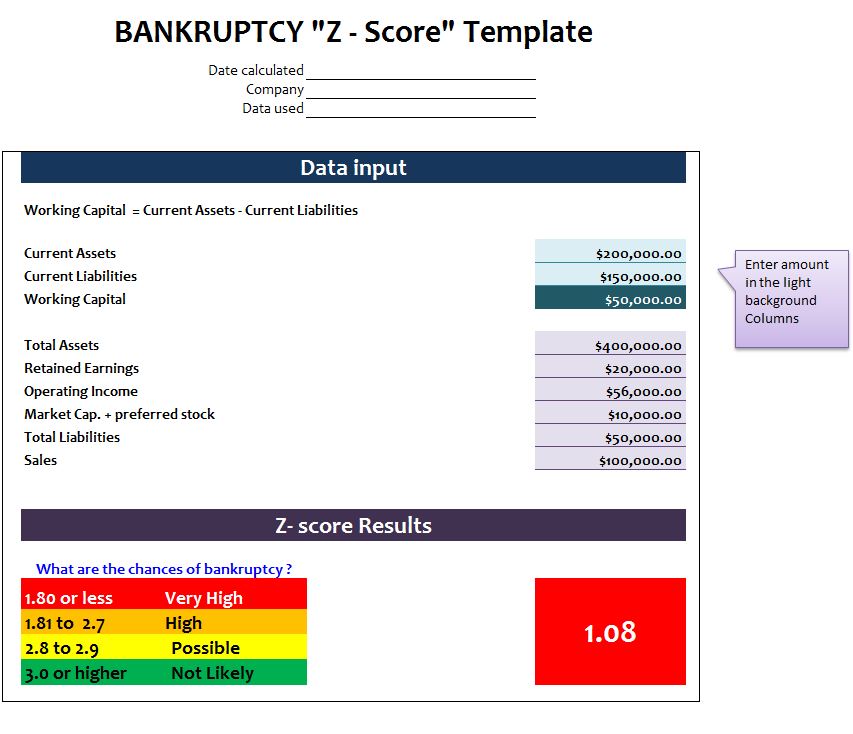
Being able to calculate your Z-score is the difference between completely in the dark about your business’s financial situation and knowing what the next step should be. The Z-score calculation is a widely agreed upon tool that can determine the viability of your business within the next two years of business. If your company is going to become bankrupt within that timeframe, it’s better to know and plan ahead than continue going in the wrong direction. To learn more about this free tool, just follow the guide given below.
Using the Bankruptcy Z-Score Template
The first step is to actually download the free Bankruptcy Z-Score Template file to your computer by following the link at the bottom of this page.
Enter your information at the top of the page in the blank spaces provided for you.
When you make your way down to the table, you will be required to enter a few pieces of important information into the table to calculate your Z-score. You will enter your current assets, liabilities, and the Bankruptcy Z-Score Template will give you working capital.
Now go down to the purple cells and enter the information listed there as well. Just enter your total assets, retained earnings, operating income, market capital, total liabilities, and sales to get your score.
You will see in the last section of the table your calculated Z-score and what the means for your business.
If you receive a 3 or higher, then you know you’re in good shape, if you’re lower than 3, then it’s possible that your business could go bankrupt, the lower the number the higher the probability.
Why You Should Use the Bankruptcy Z-Score Template
- Only requires a few entries.
- Gives you a color system and legend to understand your score.
- Gives you the equations used to calculate your score.
Download: Bankruptcy Z-Score Template
Related Templates:
- Opening Day Spreadsheet
- Golf Score Sheet
- Baseball Score Sheet
- Basketball Score Sheet
- Baseball Score Sheets Template
View this offer while you wait!
