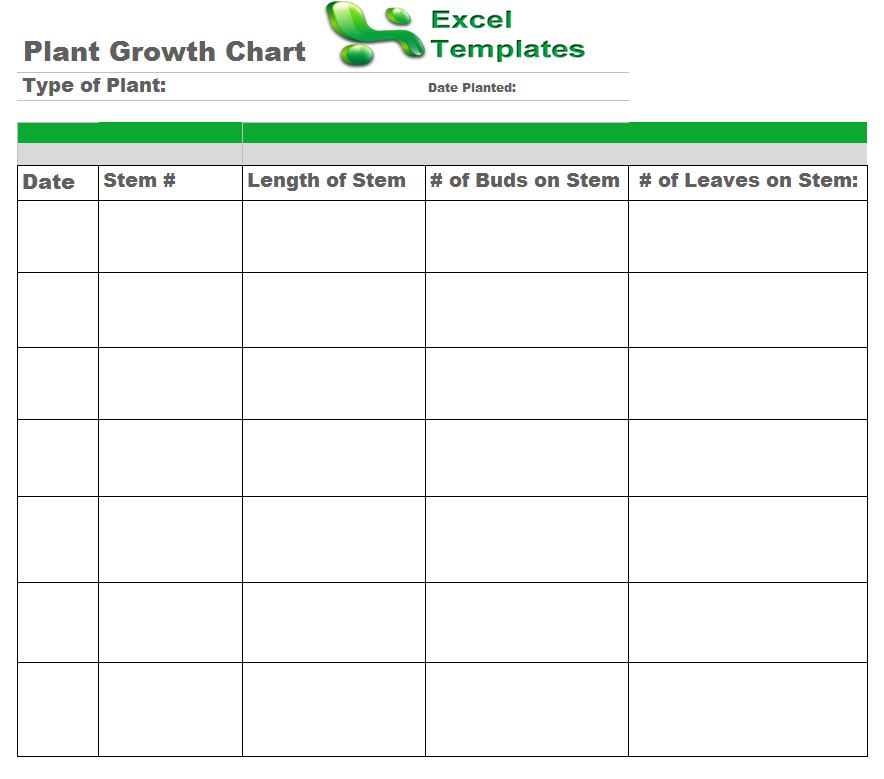
As any experienced, dedicated cultivator will stress, laying the foundation for a brand new garden is hardly a one-step process.
Although we’d like to think of our budding produce and flowers as entirely self-reliant, our plants are – quite literally – helpless organisms. They may not be on the brink of sprouting limbs and finding their own food and water sources, but they can’t flourish in an unnatural environment (i.e. your garden) without a bit of assistance and nurturing.
But not surprisingly so, your nurturing will require some organization and oversight on your part.

One of the most concrete and absolute methods for monitoring your garden’s health is with the help of a plant growth chart. And with the plant growth template from ExcelTemplates.net, gardeners can effectively:
- Monitor, record and track individual plant growth
- Stratify recording dates for more accurate comparison and observation.
- Make multiple copies of the Plant Growth Chart, and house all their garden bed information in a single, easy-to-use vehicle.
- Take note of any specific health issues or discrepancies
How to Use the Plant Growth Chart
Before you begin digging into the actual monitoring phase, be sure download multiple prints of the Plant Growth Chart for each individual plant. Downloadable templates from ExcelTemplates.net are entirely complimentary, and fully printable.
You’ll also need to ensure you do your germination homework beforehand. Different flowers, vegetables, fruits and herbs will have varying growth rates, watering, soil and sunlight needs, as well as any specific maintenance requirements unique to the plant. Be sure to take note of any requirements or special attributes below the chart.
- First sure to record the date you plant your seeds for each plant. It might also help to take note of any specific notes about the planting beneath the chart (see above).
- Next, record the number of stems that the plant contains. Although the Plant Growth Chart template contains room for up to seven, users can customize the template to fit their individual plant’s characteristics. Be sure to number each of these stems (you may want to draw a short diagram beneath the chart).
- After you’ve recorded each individual stem, take note of the length with a small ruler.
- Record the number of buds the stem contains.
- Record the number of leaves attached to the stem.
Related Templates:
- Plant Inventory List
- Baby Growth Chart
- Vegetable Planting Schedule
- Pet Health Record Template
- Personal Health Record Template
View this offer while you wait!
