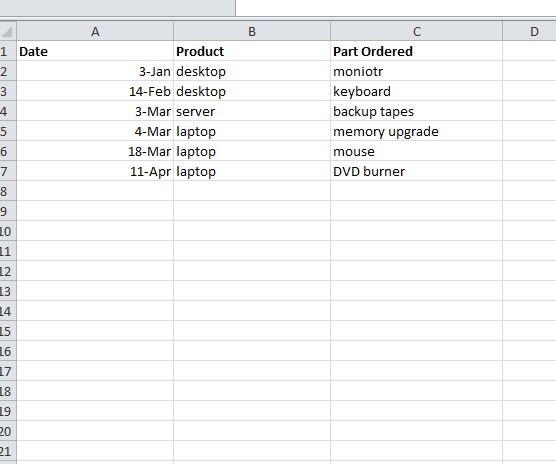
Counting the number of times a specific item appears in an Excel spreadsheet can be tedious, especially when you have to look through multiple pages or tabs to get an accurate account of what you’re looking for. The COUNTIF function can do this for you in a few easy steps. This function is a great way for you to go through all of your data to find the information you need for a particular word or term. This is very useful for people that have small businesses and want to track sales for a certain product or keep track of their inventory.
How to Use the COUNTIF Function in Excel
You can either download the free sample template available at the bottom of this page or you can use your own spreadsheet to follow along.
- The essential function of this formula is to count the number of times a certain word or term appears in your spreadsheet. Note that the example given in the sample template only lists a few entries to make the tutorial easier to follow. This function is more useful for spreadsheets that have a lot of data.
- In the example, this templates gives you a list of specific products, various computer components and electronics. Let’s say you want to track the number of times the word “desktops” appears in column B.
- The function has already been used in this examples, and you can see the number of times “desktops” has been used under the “COUNTIF “Desktop”” column.
- To achieve this result, all you need to do is select any cell and enter this function “=COUNTIF(B2:B13,”Desktop”)”
- To use for your own purposes, simply replace the specified B column and range with the one you need and choose a different word or term in the parenthesis.
Download: How to use the COUNTIF Function in Excel
Related Templates:
- Using the AUTOFILTER Function in Excel
- 3D SUM Function in Excel
- How to Use the Goal Seek Function
- Using the ROUND Function in Excel
- Count Cells in Excel Formula
X
Your free template will download in 5 seconds.
View this offer while you wait!
View this offer while you wait!
