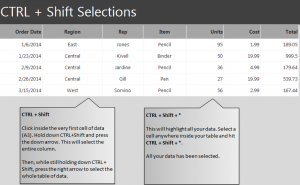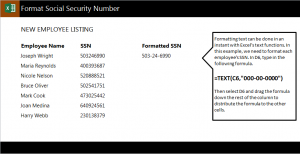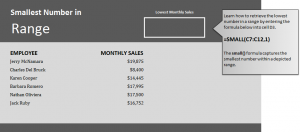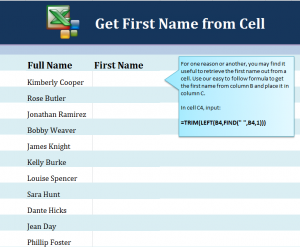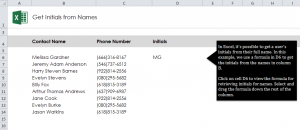Learn to use CTRL + Shift selections in Excel worksheets to quickly and easily highlight sections of cells. This simple formula will make highlighting text a breeze. This formula can be used to…
Beginner Excel Lessons
Format Social Security Numbers
Learn how to format social security numbers in Excel spreadsheets by adding the appropriate dashes in the numbers to make them easier to read. When importing data such as social security numbers, they…
Get the Largest Number in Range in Excel
Learn to get the largest number in Excel spreadsheets using a simple formula. Excel allows you to select a range of cells and from there, will find you the largest number. This is…
Get the Smallest Number in Excel Spreadsheet
Learn to get the smallest number in Excel worksheets. There is an easy formula that will retrieve the smallest number in a range of cells in Excel for you. This is helpful when…
Get First Name from Full Name
Learn the formula to get first name from full name in Excel. If you have a long list of full names in an Excel worksheet, you may want to split the names into…
Get Initials from Names in Excel
Follow our guide to learn how to get initials from names in Excel spreadsheets with full names. When you have a long list of contacts in an Excel worksheet, there is a formula…