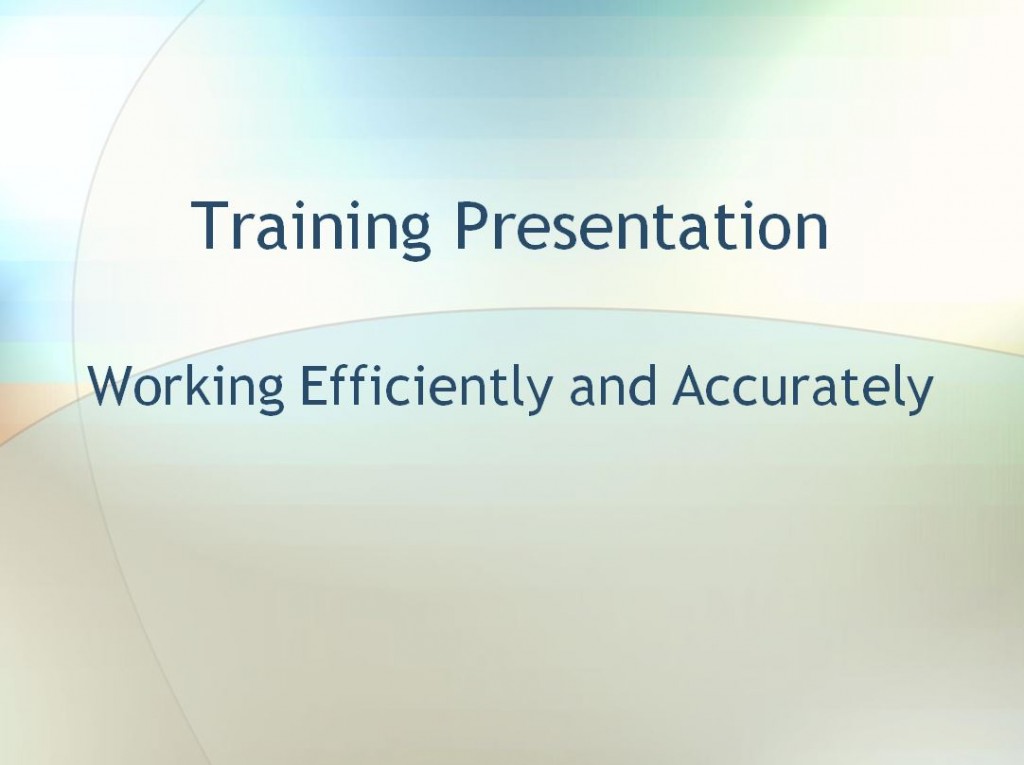
Every company has training procedures for new hires as well as seasoned employees. Sometimes it’s new procedures and other times it could be refresher courses. A visual presentation with follow up question and answer sessions can help clear up a lot for employees, versus reading through an email. The Employee Training Template is a good outline for presenting your next training class.
How to Use the Employee Training Template
The free Employee Training Template downloads from this site. Once you download it you will see how easy it is to use and customize in your presentation software.
- Slide 1: This opening slide should host the title of the training program.
- Slide 2: Is a brief overview of what the training class is and what the trainees will learn about. Feel free to ask questions to gauge employee’s current knowledge of the topic.
- Slide 3: This is the agenda. It’s a time frame of what will be reviewed, any special speakers, and also break times.
- Slide 4: This gives a general overview of the entire presentation and the relevance to the employee and organization. Often times, you will find more information regarding the company here also.
- Slide 5: The Vocabulary slide is an introduction of new terminology your employees may not be accustomed to. This could be defining new regulations or newly implemented software systems.
- Slides 6 and 7: This is the learning and interactive piece of your presentation.
- Slide 8: This is where you start to wrap up the presentation. Here you review everything briefly and can ask and answer questions.
- Slide 9: Provides more information that trainees can follow up on, such as a specific page on the company’s Intranet.
Tips for Using the Employee Training Template
This is a great guide but should be tailored towards each presentation you like. Also, remember most people find presentations to be quite boring. Keep your presentations engaging by asking questions and the thoughts of your audience.
- Add in more topic slides to ensure clear understanding of the subject.
- You can email the template out for future reference.
- Add hyperlinks to your presentation so employees can reference information easily. Select “Insert” and “Hyperlink” from the menu bar. Remember, you can hyperlink to other documents within your employee’s public drives.
The Employee Training Template found here is a great way to pull off last minute training sessions.
Download: Employee Training Template
Related Templates:
- Employee Training Tracker
- Employee Exit Interview
- Certificate of Training Completion Template
- New Employee Checklist
- Employee Exit Interview Template
View this offer while you wait!
