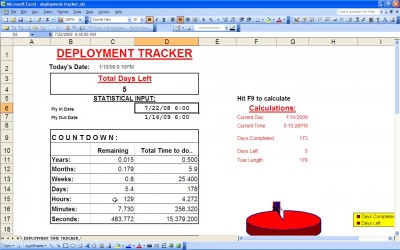
Microsoft Excel is a spreadsheet program that can be used to track all kinds of information, often simultaneously. If the correct formulas are used, it’s possible to turn an Excel sheet into a deployment time tracker, which can be a very convenient addition to any project in the field.
What is a Deployment Time Tracker?
The concept behind a time tracker is a fairly simple one. You create a spreadsheet to detail the progress on a project, such as the building of an oil pipeline or construction of a new building.
Part of this spreadsheet is dedicated towards the time spent on the project, and it will list both how long the project has been going on, along with how much time is left to complete it. So, in a sense, a time tracker is nothing more than a little gauge that tells you how much time you have left to complete a given project when you’ve been deployed in the field.
How Does It Work?
A time tracker is actually a fairly simple formula that can be put into a spreadsheet window. The formula automatically updates when users view the sheet, giving a running total of how much time is left on the clock until the project is ready to be completed.
This can be an ideal mechanism for seeing how far ahead of schedule a job is, or seeing just how far behind a project has fallen. No further calculation is needed on your part; the computer can do it all for you.
Additionally, it isn’t even necessary to program the spreadsheet yourself. A time tracker formula can be downloaded and pasted into any sheet, or a specific sheet might be used by the head company for tracking purposes. Regardless, it’s a useful accessory that shouldn’t be overlooked.
Related Templates:
- Book Inventory
- Formula 1 Schedule and Standings
- Project Management Task Tracking Template
- Weight Loss Tracker
- Writing Book Time Tracker
View this offer while you wait!
