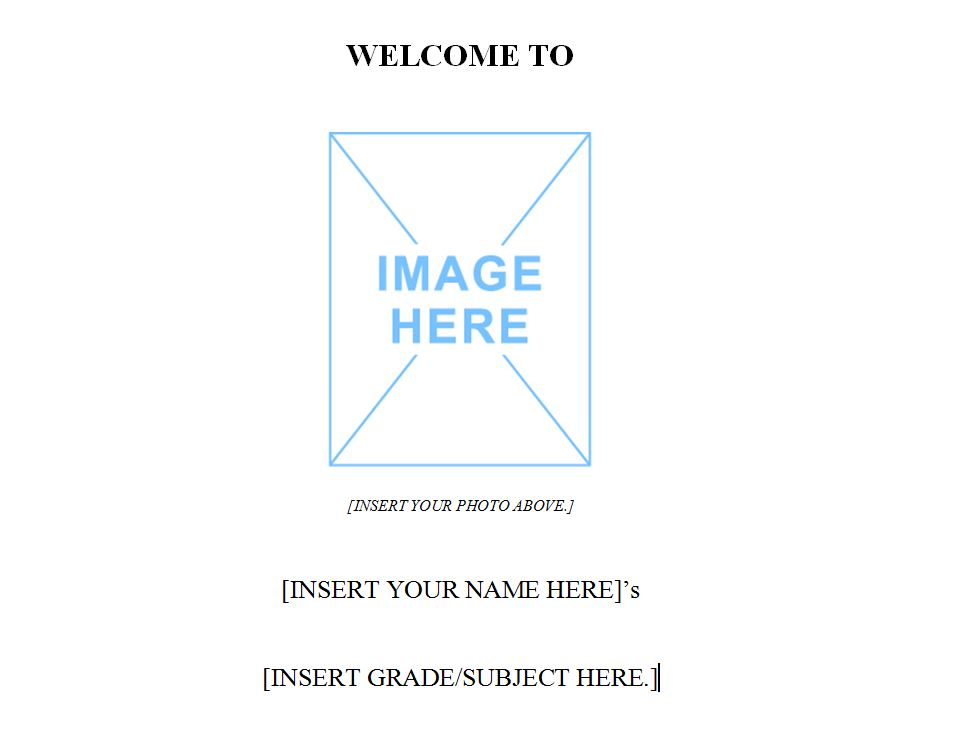
Communication with students is important, and perhaps one of the most common ways this manifests is in putting signs on classroom doors. It could be something as simple as stating who the teacher in a given classroom is, or it could involve things like letting those in the hall know there’s a test in progress. Making attractive, useful classroom door signs doesn’t need to be expensive or time-consuming either; it just requires the proper template.
About the Microsoft Classroom Door Signs Template
The template we have for those who want to make their own classroom signs is easy to use; all one needs is a program that’s compatible with Microsoft Office. Once that’s been established all he or she has to do is download the template to his or her computer, open it, and click “Save As.” Pick an easy to remember name like “Testing in Progress Sign,” and then fill in the template.
Once the text looks the way the user wants all that’s left to do is to hit print preview to make sure it looks how it should. Lastly, print out a test copy to make sure the sign reads how it should. Experimenting with different kinds of paper can lead to thicker, or thinner, signs as one may desire.
The Classroom Door Signs Template is Free!
Our classroom door signs template doesn’t cost users a thing, except for the time and effort it takes to click the link and download. While there are plenty of other options out there, most of them come as part of a suite that the creators are selling for a profit. We realize that sometimes there just isn’t room in the classroom budget for added expenses, but that doesn’t mean teachers don’t still need to get the job done. That’s why Microsoft created an easy to use classroom door signs template, and it’s why every download is completely free. It doesn’t matter how many times one downloads it, or how many different machines and devices one puts it on (laptop, desktop, smartphone, etc.), this template will never come with a download fee.
Download: Classroom Door Signs
Related Templates:
View this offer while you wait!
