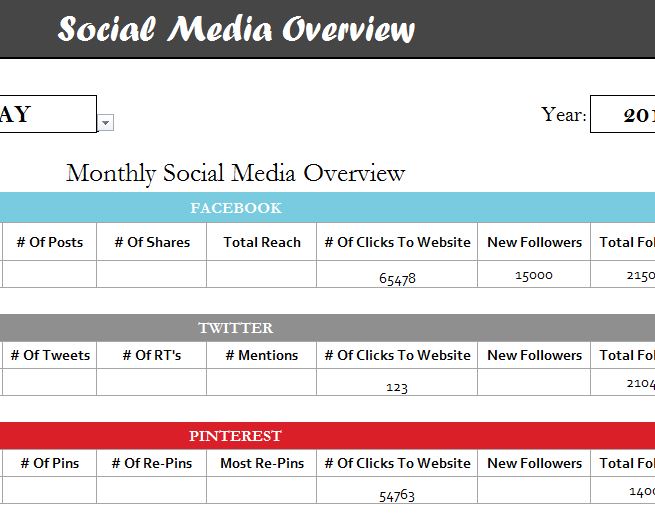
Mastering social media has never been easier than with the Social Media Overview template to guide you through each and every hurdle. The free template document has all the necessary tools and information to take you from a social newbie to a social media pro, managing platforms for clients in the most effective manner possible. Whether you want to enhance your social media skills for work or for personal reasons, this template has something for you. All you have to do is download the free template below and follow along with the instructions given to get started.
Using the Social Media Overview
It’s all in the name, this free template allows you to create a space in which to enter all the main features of all the popular social platforms and compile that into one free-flowing document.
To get a better understanding of how the template works and what it can do for you, we will use an example.
Let’s say that you want to track the number of followers on your Facebook account over the months to see what posts work and which ones don’t. You would start by clicking the link at the bottom of this template to download the free template to your computer.
Next, you would open the document and start in the table titles, Facebook. You can see how the first row lists out all the information you’ll be adding to the template. If you want to add new information, just click a cell you wish to change and type something new to replace it.
When you finish entering your information in the “Monthly Social Media Overview” tab, you can receive a yearly overview of all this information on the other tab.
Of course, you can use any or all the other tables for Twitter, Pinterest, Instagram, etc. They will be filled out, in the same manner, making it easy to store all your social information onto one template!
Download: Social Media Overview
Related Templates:
- Social Media Business Calendar
- Social Media Planning Calendar
- Social Media Content Calendar
- Social Media Calendar
- Social Media Organizer
View this offer while you wait!
