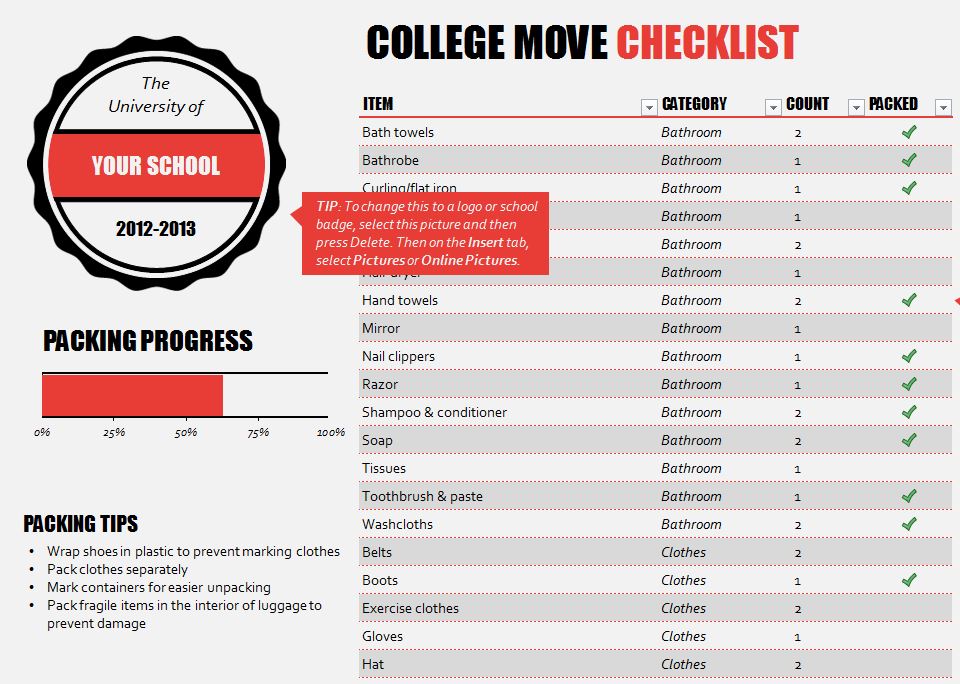
Making the transition to college is often the biggest step in a young adult’s life. It’s a huge decision, and requires proper attention to go through the right steps. In many cases, the most effective way to make sure that you have everything you need is to have a checklist for it. In this case, having a college move in checklist is essential to ensure that this huge transition goes as smoothly as possible. There’s nothing better than knowing exactly what is required to correctly go through such a major transition in your life.
This college move in checklist is particularly effective because it is customizable, easy-to-use, and of course, free. Because no two families are the same, this template can make sure that it’s suited exactly to your needs, and no matter how unique your list needs to be, this template is ready to adapt for you.
Even more, the simplicity of the college move in checklist is made specifically to be picked up by anyone, so that virtually anyone can use it instantly. Even with its high-end customization and easy to use features, it maintains a polished look that anyone can find appealing.
Using the College Move In Checklist
Here’s how to use the Microsoft college move in checklist template:
- Go through the list to find the items that you need. For any items that you need to add, either click down at the bottom to right click and select insert row. This will add a new item in which you can select its category, count and whether or not it has been packed.
- The list can be organized based on alphabetical order, either through items, categories, count, or whether or not the items have been packed. Just click the arrows next to the category labels
- To confirm whether an item has been packed or not, either type a 1 or a 0 into the “Packed” column. A 0 denotes the item has not been packed, while writing a 1 and hitting enter puts a green checkmark in its place, telling you that the item has been packed already.
Tips for using:
- For items that are already on the list that you do not plan on packing, you could change the item and category to something you are packing but isn’t on the list
- To delete an item off the list completely, click the row number on the far left (by default, items on the list start at row 5), right click, and select delete.
Every college transition is unique. Make yours especially unique with our college move in checklist template.
Download: College Move In Checklist
Related Templates:
- Back to School Checklist
- Holiday Travel Workbook
- Home Moving Checklist
- Travel Packing Checklist
- Camping Checklist
View this offer while you wait!
