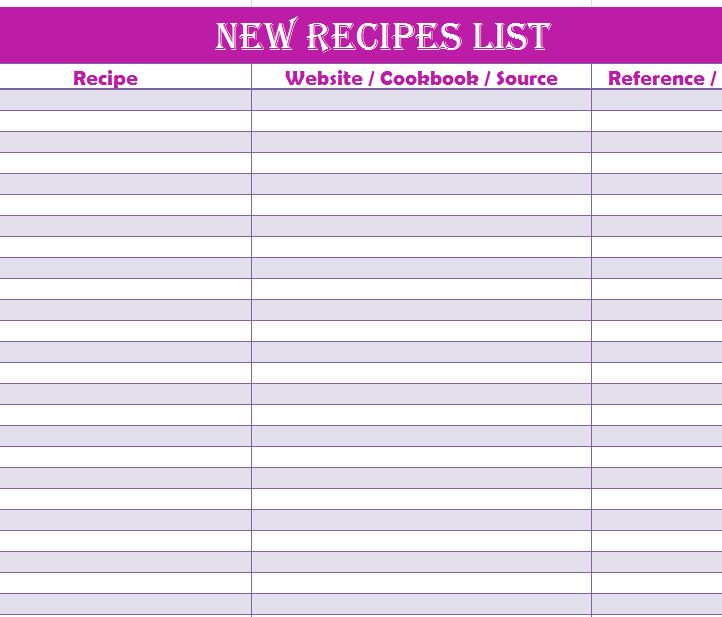
Cooking is one of the best hobbies people can have. Not only can you let your creativity roam free but you get to eat your delicious creations. The New Recipes List is a template you can use to enter your recipes on a single page. You can finally plan out your meals for the week, instead of resorting to fast food. Whether you find your new recipes on a website, in a cookbook, or through your friends, you can easily enter the information you need to make it yourself later. Learn how to use this convenient template by reading the instructions below.
New Recipes List Guide
Start by clicking the link below to download the free New Recipes template file to your computer.
You will first list the names of your dishes in the “Recipe” column. You can also add details, such as (chicken dinner, calorie amount, etc.). You can simply list anything you need to quickly decide if that’s the meal you want to eat at the moment.
The Next column lists the source. As an example, you might be scrolling through Facebook and find the perfect meal recipe you want to have that night. This way, if you absolutely love the dish or the directions, you’ll find more of that website’s recipes later on.
The final column of the template lets you enter a URL or the exact page number of the source that you found the recipe from.
The goal is to fill up your week with delicious new meals and have all this information available when you’re ready to go buy the items.
Now, it’s time print the document. To print the document, just select “File” then “Print” at the top of the page to have your own physical copy of the sheet. When the next week rolls around, you will just begin the process anew.
Download: New Recipes List
Related Templates:
- Family Holiday Recipe Sheet
- Thanksgiving Menu Template
- Meal Planner Sheet
- Thanksgiving Recipe Cards
- Recipe Manager
View this offer while you wait!
