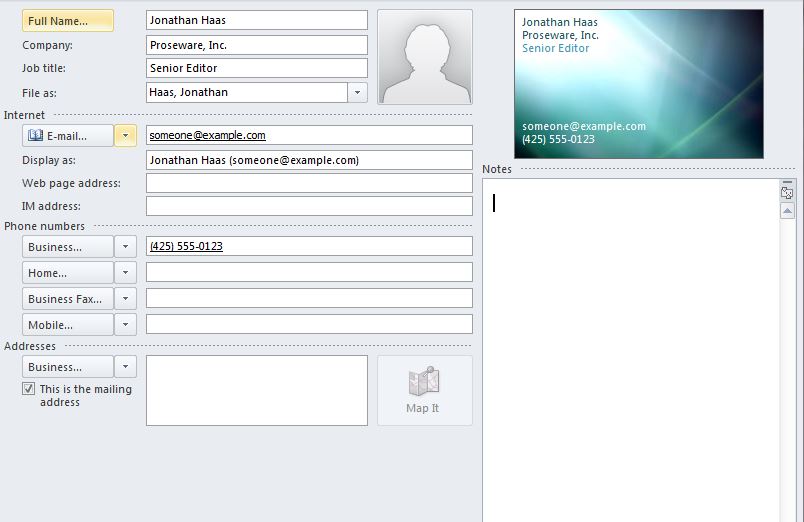
With the new Email Business Card Template, professionals can now engage with clients or potential interests by issuing their business information using a paperless method. With millions of people around the world communicating through email, the Email Business Card Template can be sent anywhere around the world in seconds.
This environmental friendly business card is the new and innovative way to present one’s information in an equally sophisticated layout that far exceeds any other method available.
Using the Email Business Card Template
Featuring a contrasting blue background that is highlighted with white light, the Email Business Card Template was created for simple and easy customizing options, a professional finish, and ready to use immediately after completion. You can download this template free of charge by using the option provided by this page. To get started in using your template, complete the following steps below.
- After the download process, you can click up the Email Business Card Template tab within your saved documents, or open it using Microsoft Outlook.
- On the left of the screen, you’ll notice that you have a series of helpful tools to use to create your card in the necessary fashion you desire. The first four tabs ask for ‘ Full name’, ‘Job title’, ‘Company’, and ‘File as’, which is for saving purposes.
- The following four tabs allow the businessperson to include a little extra information, like internet pages, email, and how they would like this information to be displayed. What’s cool about this template is that they have example fill-in’s for particular questions that might otherwise confuse the businessperson on how to fill them in. So follow the given examples.
- Finally, you can select to what group of people you would like to send out the Email Business Card Template: Business, Home, or other.
- There is a graphic box in the top right corner that allows you to see the transformation of your business card as you add or make changes. Once you get your card to look satisfactory, you can save it and send it out to as many parties as desired.
Some Extra Business Template Custom tips:
- Simply drop in a picture in the given option.
- Use the notes tab to add in more specific business details.
- Use the categorization tab on the top bar to create different cards pertaining to different businesses or parties.
Download: Email Business Card Template
Related Templates:
- Business Email Template
- Email Newsletter Template
- Birthday List Chart
- Birthday List Chart
- Outlook Email Template
View this offer while you wait!
