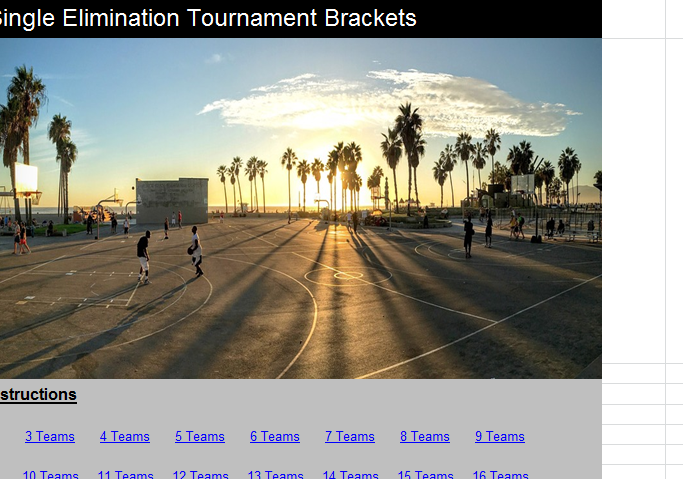
The Single Elimination Bracket Template is a great told for any NCAA fan to monitor and track the progress of their top choices and follow them to the championship game. The document is made to be simple and efficient as possible. All you need to do is download this absolutely free template and enter all the required information about your team. The template will take care of the rest. This sheet serves as a nice convenient way to keep your pool information organized and neat for the upcoming basketball season.
How to Use the Single Elimination Bracket Sheet
The first step is to download the free file by clicking the link at the bottom of this page.
Next, select the number of teams you’ll be using for your tournament. You simply click the link on the “Instructions” tab that has the number of teams you need. The Elimination Bracket Template will direct you to the proper page.
Depending on your needs, you may need to select if you want to play a seeded tournament or not. Yu can do this by clicking on the drop-down menu in the “Instructions” tab and choosing the right option for you.
In the same way, you can also choose to list the number of each team or have them displayed at random. To do this, you will simply click the “No” option to place each team in the slots of your bracket at random.
If you have any open positions at the start of your tournament, you will I enter the word “BYE” as the team name. This will automatically drop off the team into the losing bracket so you can use this as a placeholder for the remainder of the rounds.
The only thing left for you to do is keep your document updated with current information after each game has concluded.
Download: Single Elimination Bracket Template
Related Templates:
- NCAA Double Elimination Bracket
- NCAA Bracket Sheet
- NCAA Tournament Bracket Template
- March Madness Bracket
- Simple NCAA Bracket Template
View this offer while you wait!
