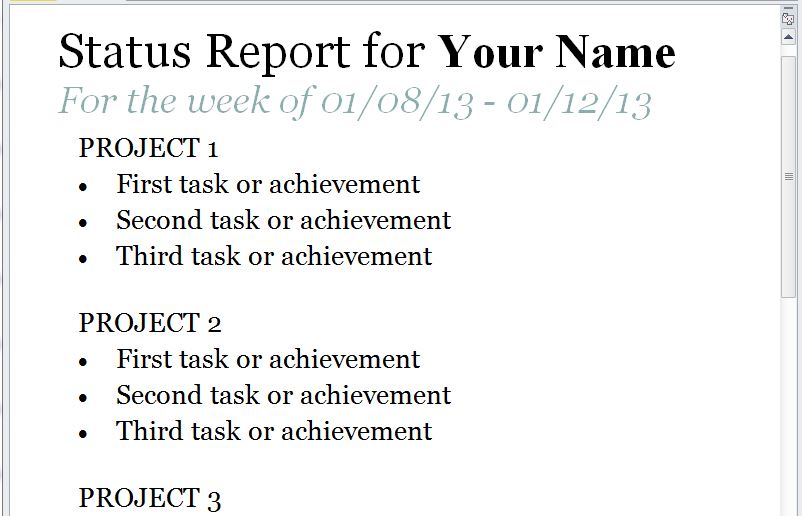
Do you sometimes feel like managing different project tasks can be overwhelming? Perhaps keeping track of progress is difficult because it’s hard to organize the information in a coherent form. Maybe you are in charge of keeping the team, your colleagues, or study group updated with all the recent developments and happenings in light of their absence, but you have yet to find the best way to format all of the changes. With the Status Report Template, all of the worries about lack of proficiency, inability to coordinate statistics, and getting everyone on the same page are put at ease.
The Status Report Template is designed to meet all of the various needs that any coordinator or team member needs to stay on track of everything happening, and maintain efficient development.
Using the Status Report Template
The Status Report Template is a simple, yet incredibly essential tool that allows anyone to keep track of any project in a coherent manner. It is simple to use and customize, and by using this page, the template is free to download. If you are not familiar with Microsoft Outlook, you will want to set your email account with Outlook. This is a very simple process. Simply configure your email address with Outlook to be able to have a better use of the template. Use the following steps:
- After the download process has been completed, the Status Report Template will open using Outlook.
- Outlook is a very easy to use program that features many of the favored tools that come with Word, PowerPoint, and Excel
- You want to insert all of the necessary email addresses of the party members with whom you are collaborating with on the given project. If anyone needs to be ‘Close Captioned’, add them in afterwards.
- Place a good title in the subject box so that your team mates will be careful not to delete the message.
- Within the body of the email, place the project title. The Status Report Template features project goals for project 1 in the current week, and the same for the next week. The week dates are neatly implemented.
- Plug in all goals accomplished, tasks to be done in given slots, optional deadlines, and assign tasks to given people or small groups.
- This template of information ensures that everyone is on the same page when it comes to tracking progress.
- Save information to your desktop.
Download: Status Report Template
Related Templates:
- Project Status Report Template
- Project Status Update Email Template
- Employee Status Report
- Project Status Analysis Workbook
- Team Project GANTT Chart
View this offer while you wait!
