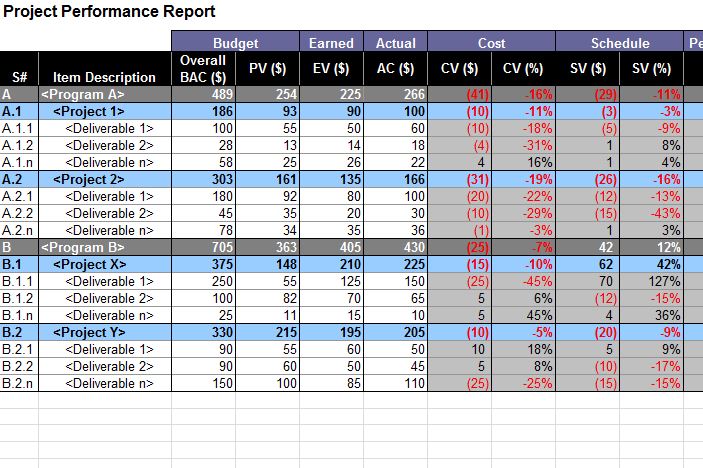
Keeping multiple projects in order can be time consuming and sometimes confusing. The information can get mixed up and lead to projects not being completed on time, or even forgotten all together. The key to keeping projects in order is a desktop project management template. Although it may seem confusing at first, the desktop project management template is simple and straightforward with the information needed to keep projects organized.
One of the major benefits of this desktop project management template is the fact that it is free, yes, something so useful is free. Adjustments can be made to the desktop project management template to make it fit the needs of each company and project. While the basic information of project and tasks are included on the template, spaces can be added to show the progress of the project and tasks can be marked off.
Projects of all sorts can be organized on this template, anything from building houses or offices to designing cars or phones. The template is straightforward and easy-to-use, to give it a try, it can be downloaded right here.
Using the Desktop Project Management Template
To get started with the set up of the desktop project management template, write in the project name and project description as well as the time frame to complete the project. The project itself can then be broken down into the small tasks that need to be accomplished in order to complete the overall project.
The tasks can be assigned a level according to importance, for example, a level one task would be something that is priority, such as the design and function of the project where as a level two task would relate to marketing, something that would assist the project but not directly affect it.
Once the tasks have been filled in according to level of importance, they can be assigned to different individuals to make sure the tasks get completed. Along with who the task is given to, a start date and finish date can also be provided to ensure that all tasks will get completed and the whole project will be finished by the deadline.
While these are the basic functions of the desktop project management template, more information can be added to it to fulfill the needs and wants of any company.
Download: Desktop Project Management Template
Related Templates:
- Project Budget Management Template
- Critical Path Project Template
- Inventory Management Excel
- Project Management Task Tracking Template
- Prince2 Daily Log Template
View this offer while you wait!
